
| Calculated Data Column |  |
A calculated data column is a data column defined by some mathematical definition, and dynamically recalculated whenever necessary. A calculated data column is the opposite of a static data column.
In the screenshot below for example, a calculated data column is defined as the average of two other data columns:
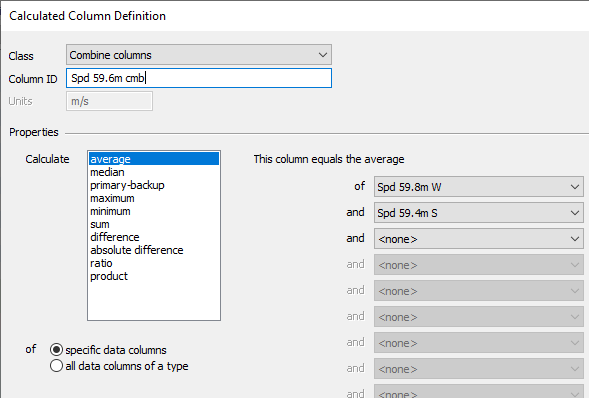
To add a calculated column to your dataset, click Add Column in the Data Columns tab of the Configure Dataset window:
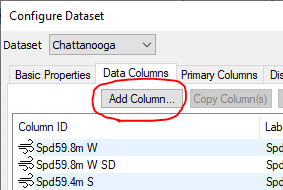
The list of data columns that appears in the Configure Dataset window displays a small calculator icon beside calculated data columns:

You can create the following types of calculated data columns:
| Calculated Data Column Class | Description |
|---|---|
| Combine Columns | Combine specific data columns, or an entire data column type using: average, median, primary/backup, maximum, minimum, sum, difference, absolute difference, ratio, product |
| Wind Shear Parameter | Change in wind speed with height above ground using the log law (surface roughness) or the power law (power law exponent) |
| Speed SD Shear Exponent | Power law exponent fitted to wind speed SD data, indicating how speed SD changes with height |
| Wind Veer Rate | Measure of how quickly the wind direction changes with height above ground |
| Temperature gradient | Calculated rate at which temperature changes with height |
| Density-Adjusted Wind Speed | The wind speed that gives the same wind power density at a specific target air density as the actual measured wind speed at the actual air density. |
| Rotor-Equivalent Wind Speed | The area-weighted average wind speed across the wind turbine rotor disk |
| Moving Average | Moving or running average of single data column |
| Accumulation | Cumulative sum of a data column over a period of time |
| Polynomial Function | Create a new data column based on a polynomial function applied to an existing data column |
| Piecewise Linear Function | Create a new data column by applying a piecewise linear function to an existing data column |
| Solar Variables | Calculated data about the angle of the sun, solar radiation and other variables relevent to solar power |
| Date/Time Variables | Hour of day, day of week, day of year, or week of year. |
| Reconstruct and average | Combines two speed columns by averaging, first reconstructing missing values using linear regression by sector |
| Reconstruct and average SD/Max | Combines two speed SD or max columns by averaging, with special consideration of time steps requiring reconstruction of a speed value |
| Combine by Boom Orientation | Create a mean wind speed column by combining two other wind speed columns by boom orientation. |
| Inflow Angle | Inflow angle of the wind using specified horizontal and vertical wind speeds. |
| Dew Point | The dew point based on the temperature and relative humidity. |
| First Difference | Compare the value of a data column to the value in the previous time step. |
| Energy-Weighted Air Density | The air density multiplied by wind power density, divided by mean wind power density. |
In some situations, Windographer will automatically generate one or more calculated data columns:
| Calculated Column | Notes |
|---|---|
| Air density | This column's properties window let you specify settings related to relative humidity and flagging. |
| Turbulence intensity | Generated for every wind speed data column that has an associated SD data column. The properties window lets you decide whether to apply turbulence detrending. |
| Wind power density | Generated for every wind speed data column. |
| Ratio of colocated wind speed sensors | Generated if you request so in . |
In the Data Columns tab of the Configure Dataset window you can convert calculated data columns to static data columns using the Convert to Static Column(s) button, or create static copies of calculated data columns using the Copy Column(s) button.
See also