
| First Difference Calculated Column |  |
The first difference calculated column contains the first difference of the data column you choose. It will have the same units as the original data column.
You can view the first difference column in all the graphic and tabular formats that Windographer provides for any other data column.
In the example below, the counter signal reports how many seconds of data where collected in each 10 minute period, and usually reads 600. Two times on March 31, it reports a different number.
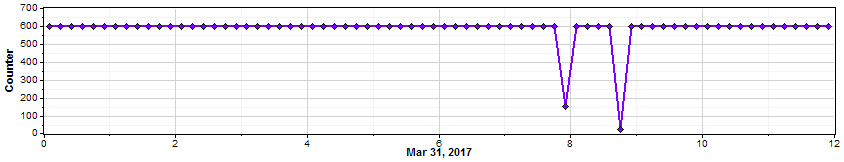
At 7:50, the calculated column reports 150 - 600 = -450. At 8:00, the calculated column is 600 - 150 = +450 as shown below.
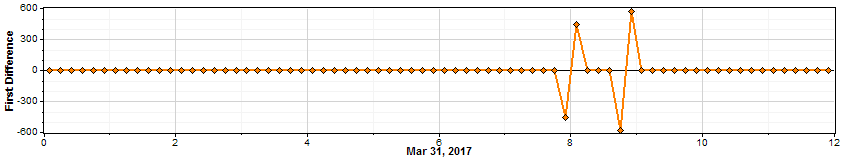
In the example below, the first difference column can be used to identify rapid changes in temperature. When the difference is negative, that indicates the temperature is falling. The larger the number, the greater the difference. In the example below, the temperature was dropping for most of the day, with the largest difference occuring at 5:20.
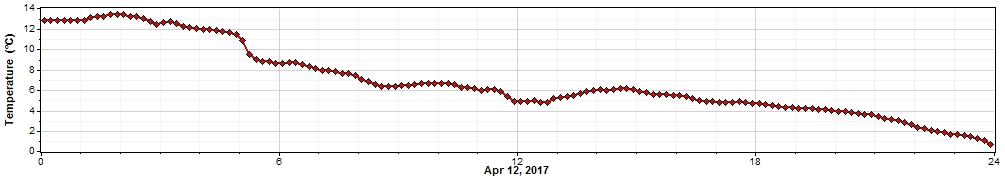
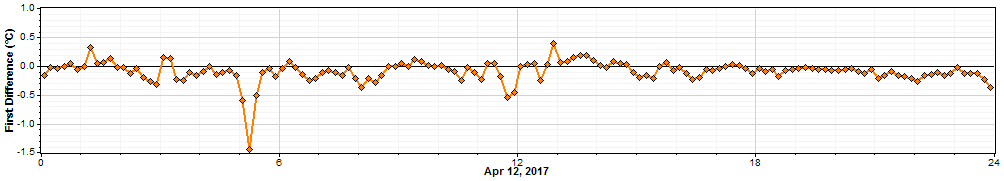
Tip: You can make a flag rule to identify when a data column changes more than or changes less than some value.
Note that the calculated data column will have no data when the original data column is missing or flagged to exclude from calculations. Default flag filtering applies.
See also