
| Default Flag Filtering |  |
When you specify the properties of a flag in the Flag Properties window, Windographer gives you a choice as to how to handle data flagged with that flag. You indicate your choice by checking or unchecking the checkbox labeled Include them in calculations by default:
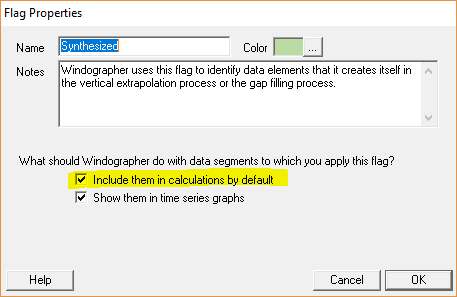
A flag you have decided to include by default is called a default-included flag. Others are called default-excluded flags.
Under default flag filtering settings, Windographer includes data flagged with default-included flags, and excludes data flagged with default-excluded flags. As always in Windographer, exclusion wins, so if a data point is flagged both in the case of overlapping flags
In most windows, Windographer gives you a chance to override these settings with a set of checkboxes in the Filter by section of the window:
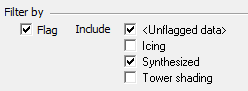
The initial state of these checkboxes is checked for default-included flags, and unchecked for default-excluded flags. So for convenience and to help ensure consistency, you should set the flag properties carefully.
Several modules of Windographer, however, do not present this list of checkboxes, so they necessarily use default flag filter settings. These modules include:
Windographer also uses default flag filtering when searching for data that meets flag rule conditions.
Default flag filtering also applies to most calculated data columns, except those that, like TI and WPD, inherit flags from their precursor columns.
For a more complete description of the Windographer's filtering capability, please see the article on filtering data.
See also
Calculated Data Column definition