
| Date or Time Calculated Columns |  |
In the Configure Dataset window you can instruct Windographer to add a column of hour, day or week in every time step of the dataset, and add that time series to the dataset as a calculated data column.
There are four date/time values you could add:
These data columns could be useful for filtering or binning your data. For example, you could create a table of daily wind speed statistics for each day of the year. In the table below, the mean wind speed of Speed 50 mA of all the January 1st measurements is 6.086 m/s.
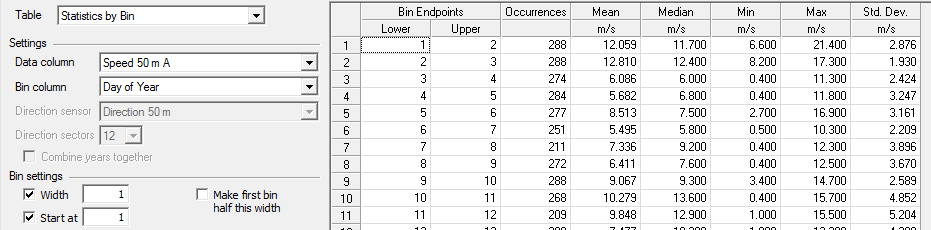
You can use any of these columns to filter a table, graph or other analysis. The filter settings below would show data only for the third day of the week.
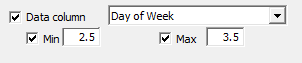
If you append a new day or month of data to your dataset, this calculated column will be populated automatically.
See also
Calculated Data Column definition