
| Dew Point Calculated Column |  |
If your dataset contains temperature and relative humidity (RH) data columns, then in the Configure Dataset window you can create a calculated data column containing the dew point, which is the temperature at which the moisture in the air condenses.
From the Data Columns tab of the Configure Dataset window, choose Add Column and then Class > Dew point. Select the temperature and RH columns to use.
You can then view this dew point column in all the graphic and tabular formats that Windographer provides for any other data column. For example, you can create a scatter plot of the dew point temperature versus the dry-bulb temperature and color code by RH:
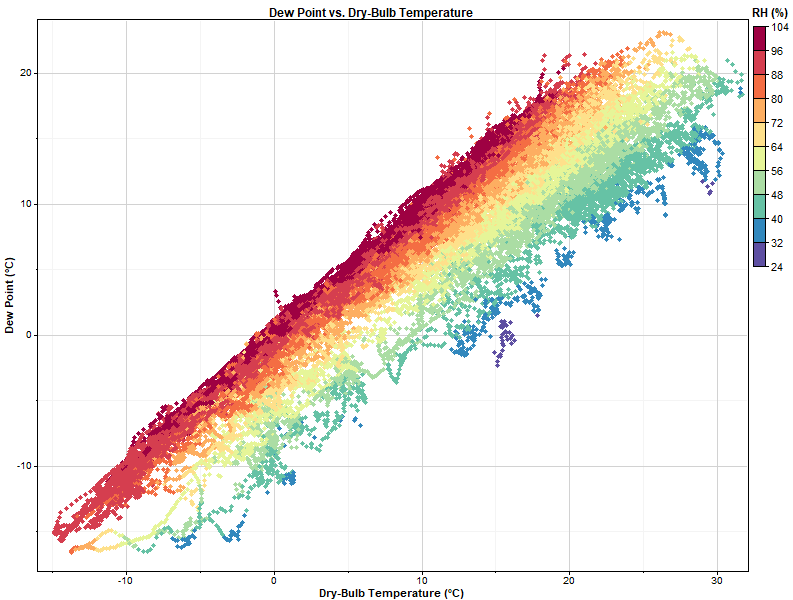
Note that the calculated data column will contain no data in time steps in which the temperature or relative humidy value is missing or flagged to exclude from calculations. Default flag filtering applies.
See also