
| Polynomial Function Calculated Column |  |
In the Configure Dataset window you can instruct Windographer to calculate a new column based on a polynomial function applied to an existing data column. Windographer applies the polynomial function in every time step of the dataset, and adds that time series to the dataset as a calculated data column.
The example below shows a calculated column defined as the square of an existing column:
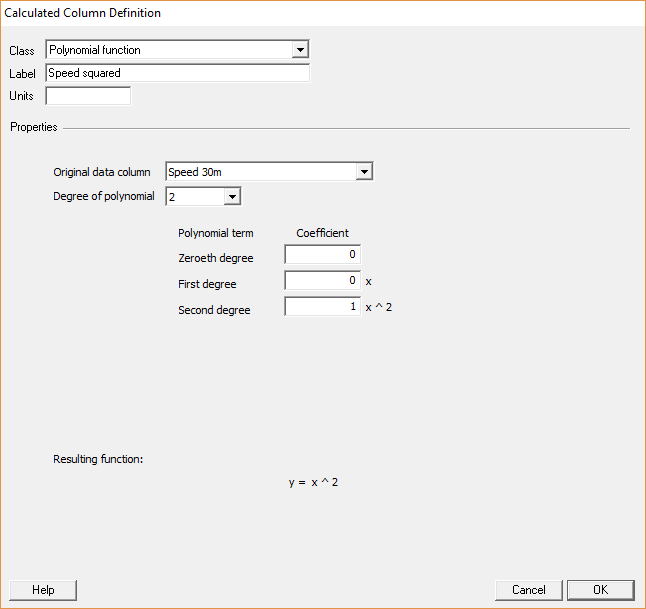
A scatter plot of the calculated vs original data column confirms the polynomial relationship:
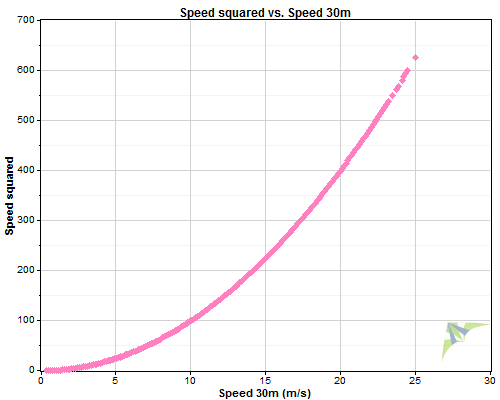
Tip: You can use a zero-degree polynomial to create a data column of constant value, such as y = 5. Or use a first-degree polynomial to apply a scale factor, for instance y = 0.8x, while retaining the original data column.
Note that the calculated data column will contain no data when the original data column is missing or flagged to exclude from calculations. Default flag filtering applies.
See also