
| Accumulation Calculated Data Column |  |
This type of calculated data column accumulates the values in a data column over repeated time periods. You can use it to calculate, for instance, the hours of sunlight per week, or the turbine kWh per month.
The data column values will be added and accumulated:
For example, if your dataset contains mean turbine output in kW in every 10 minute time step, you can calculate the accumulated kWh from the turbine. As shown below, apply a scale factor of 1/6 to change kW x 10 minutes into kWh:
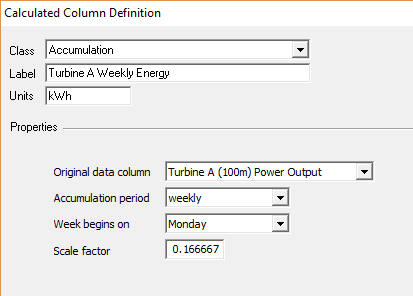
An accumulation calculated column resets every period, resulting in the following time series curve. When the original data column has missing data, reads zero or is flagged to exclude from calculations, the accumulation column is flat as shown at the end of January for Turbine A:
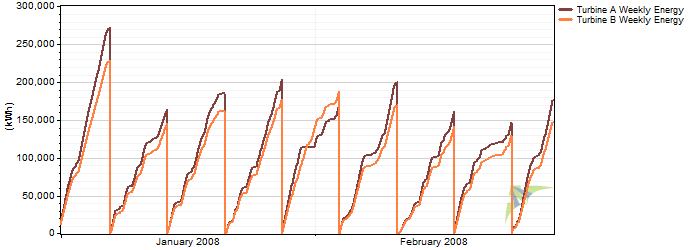
Default flag filtering applies.
Windographer reports the this column in many tables in the tables tab. Typically, you would be interested in the maximum value of an accumlation column.
See also