
| Reconstruct and Average Calculated Column |  |
This type of calculated data column combines two anemometers by averaging them, with special treatment of missing or invalid speed values.
Tip: The easy way to create such a data column is with the Combine Anemometers window.
The process begins by calculating the line of regression between the two anemometers in every direction sector, using the Total Least Squares (TLS) algorithm. This step encompasses all valid speed values from both anemometers, but also those speed values flagged with the special tower shading flag.
In time steps in which both original speed values are valid, the combined speed is simply equal to the average of the two. But in a time step in which one anemometer, which we will call A, is missing or flagged to exclude from calculations (with a flag other than the tower shading flag), while anemometer B is valid or flagged only with the tower shading flag, Windographer first 'reconstructs' anemometer A using the B speed and the TLS regression line. Then the combined speed is equal to the average of the reconstructed A speed and the B speed, or if the B speed was tower shaded, the combined speed is just equal to the reconstructed A speed.
In time steps in which both speeds are missing or flagged to exclude with a flag other than the tower shading flag, the combined speed is a gap.
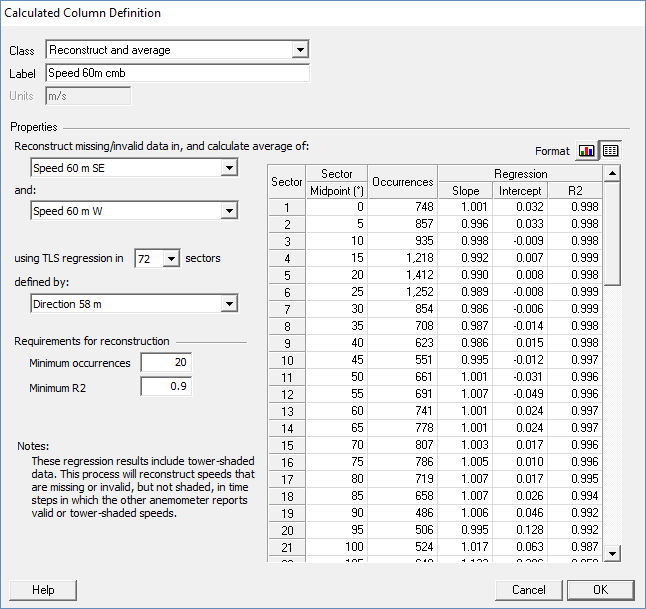
Tip: If you want to combine co-located anemometers in this way, the Revise > Combine Anemometers window provides a shortcut to defining a combined data column for each pair of co-located speed columns and associated SD and Max columns.
See also
Reconstruct and Average SD/Max calculated column
Calculated Data Column definition