
| Combine by Boom Orientation Calculated Column |  |
This type of calculated data column combines two data columns based on the wind direction. You can select the 'primary' and 'control' data columns, and in each time step the combined column will be equal to whichever one has a boom orientation closest to the optimal orientation. You define the optimal boom orientation as being some number of degrees from the current wind direction.
You can specify boom orientations in the Calibration window.
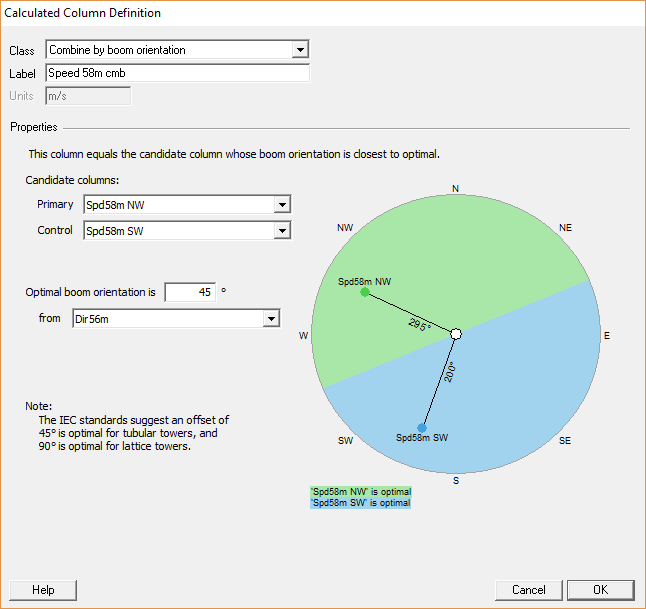
Tip: If you want to combine co-located anemometers in this way, the Revise > Combine Anemometers window provides a shortcut to defining a combined data column for each pair of co-located speed columns and associated SD and Max columns.
Note that the calculated data column will have no data when neither candidate columns contain valid data. Default flag filtering applies.
See also
Calculated Data Column definition