
| Piecewise Linear Function Calculated Column |  |
In the Configure Dataset window you can instruct Windographer to calculate a new column based on a piecewise linear function applied to an existing data column. Windographer applies the function in every in every time step of the dataset, and adds that time series to the dataset as a calculated data column.
Specify the original data column and at least two (x,y) points that define the function:
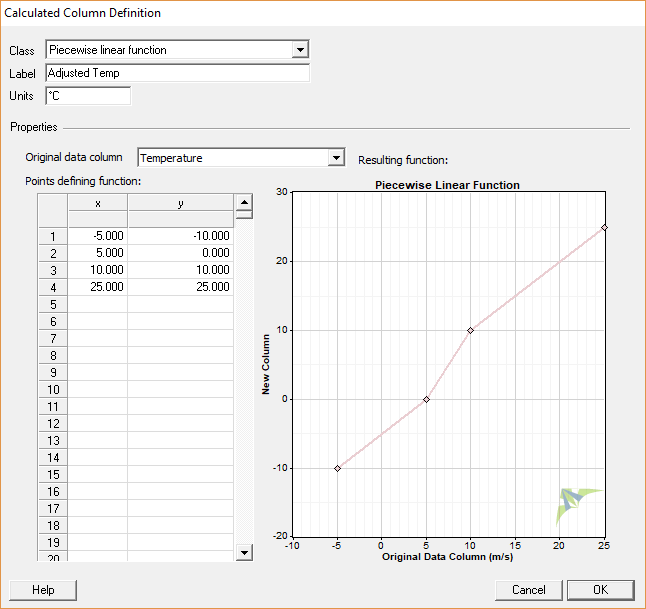
A scatter plot of the calculated data column versus the original data column should reveal the piecewise linear function:
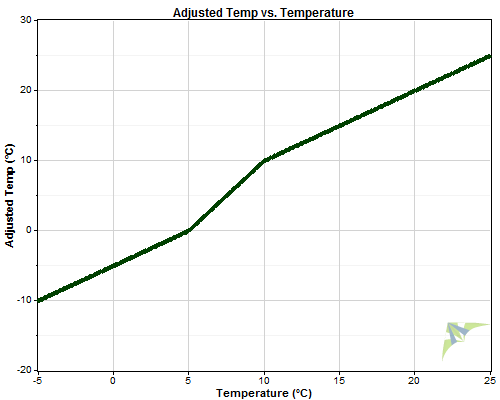
Note that if the original data column has values outside the specified range, in this case below -5 and above 25, Windographer will set the function equal to the nearest value in the piecewise linear function. In the example below, when the original data column Temperature has a value less than -5, the calculated column is equal to -10.
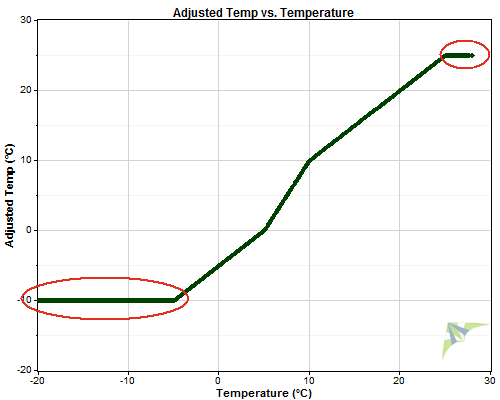
Note that the calculated data column will have no data when the original data column is missing or flagged to exclude from calculations. Default flag filtering applies.
See also