
| Calculating the Energy Output of a Wind Turbine |  |
Windographer estimates the energy output of a wind turbine in the measured wind regime by using the selected hub height wind speed and air density in each time step to estimate the gross power output of the wind turbine in each time step. Windographer then allows you to view this power data in a variety of tables and graphs.
Windographer will include flagged data whose default setting is "include them in calculations by default". Based on this default flag filtering, other flagged data will be ignored.
Windographer assumes that the gross turbine power output (before accounting for losses) depends on three factors: the turbine's power curve, the wind speed at hub height, and the air density. To calculate the gross power output in a particular time step, Windographer first chooses the appropriate power curve. Often the wind turbine properties comprise only one power curve, in which case no choice must be made. But if the turbine properties comprise multiple power curves, each measured at a different air density, Windographer chooses the power curve whose corresponding air density is closest to the air density in the current time step.
Once it has chosen the appropriate power curve, Windographer calculates the power output by referring to the power curve and performing an air density correction to account for any difference between the actual air density and the air density at which the power curve applies. Windographer performs this air density correction according to the recommendations of IEC standard 61400-12-1 (2005). The nature of this air density correction depends on the power regulation method that the wind turbine uses.
For a pitch-controlled wind turbine, Windographer calculates the 'effective wind speed' (or density adjusted wind speed) resulting from the current air density, using the following equation:
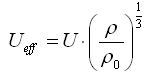
where: | ||
| U | is the actual wind speed recorded in the current time step [m/s] | |
| r | is the actual air density in the current time step [kg/m³] | |
| r0 | is the air density at which the power curve applies [kg/m³] |
Tip: Windographer can also calculate the effective wind speed of a given wind speed column at a given air density by performing this density adjustment and adding the density-adjusted wind speed as a calculated column to the dataset.
Take, for example, a case where the power curve applies at standard air density (1.225 kg/m3), and in a particular 10-minute period the wind speed is 8.8 m/s and the air density is 1.10 m/s. The above equation gives an effective wind speed of 8.5 m/s, meaning that an 8.5 m/s wind at standard air density would have the same energy content as the current 8.8 m/s wind at the lower air density of 1.10 m/s.
Having calculated the effective wind speed, Windographer uses it to refer to the power curve to calculate the resulting power output of the wind turbine, as the following graph illustrates:
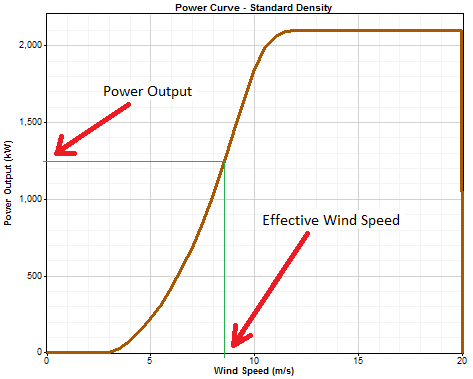
For a stall-controlled wind turbine, Windographer first calculates the power output predicted by the power curve for the measured wind speed, then adjusts the power output according to the following equation:
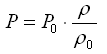
where: | ||
| P0 | is the power output predicted by the power curve for the wind speed in the current time step [kW] | |
| r | is the actual air density in the current time step [kg/m³] | |
| r0 | is the air density at which the power curve applies [kg/m³] |
Once Windographer has calculated the gross power output of the wind turbine in each time step, it can calculate the gross mean power output for each year, month, direction, or any other subdivision of the data set, as well as for the dataset as a whole. It then calculates the mean net power output using the following equation:
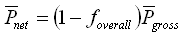
where: | ||
| Pgross | is the mean gross power output, before losses [kW] | |
| foverall | is the overall loss factor |
Once Windographer has calculated the mean net power output for each month of the year and for the entire dataset, it multiplies these values by the appropriate number of hours to find the turbine's mean net energy output annually and by month. For example, to calculate the mean annual net energy output in kWh/yr, Windographer uses the following equation:
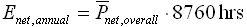
where: | ||
| Pnet,overall | is the mean net power output over the entire dataset [kW] | |
| 8760 | is the number of hours in a (non-leap) year |
Once Windographer has calculated the net mean power output for the entire dataset or any subset, it compares this value to the turbine's rated power to determine the net capacity factor . For example, to calculate the NCF Windographer uses the following equation:
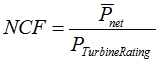
where: | ||
| Pnet | is the net mean power output [kW] | |
| PTurbineRating | is the rated power of the turbine |
Tip: For a more accurate estimate of wind turbine output, clean up any problems in your dataset using flagging before using the Wind Turbine Output window.
See also
Overall loss factor definition
Wind turbine power regulation method definition
Create New Wind Turbine window
Default flag filtering definition