
| Resampling |  |
In Windographer we apply the term 'resampling' to the process of changing a dataset's time context. Changing a dataset from 10-minute to 60-minute time steps is one example of resampling:
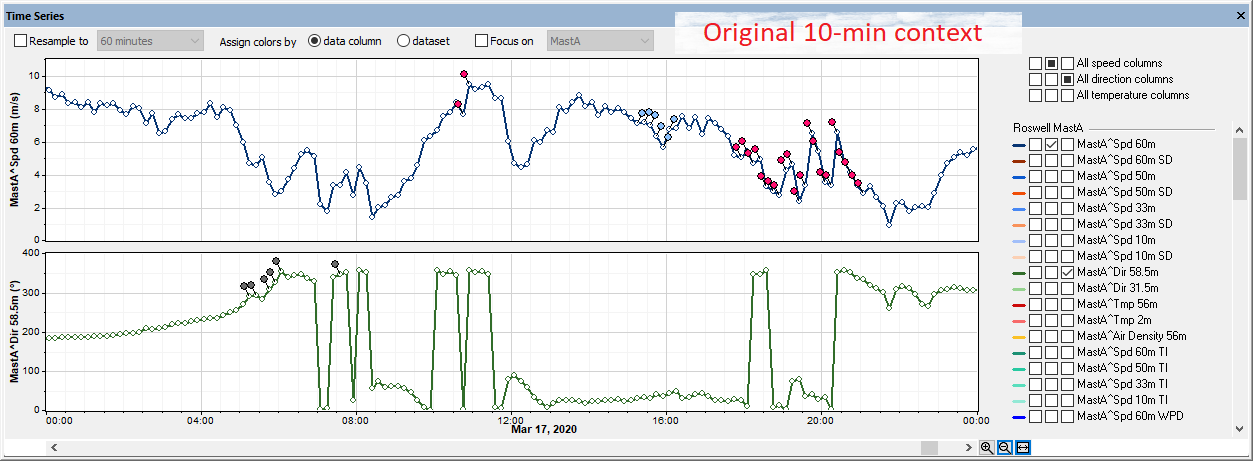
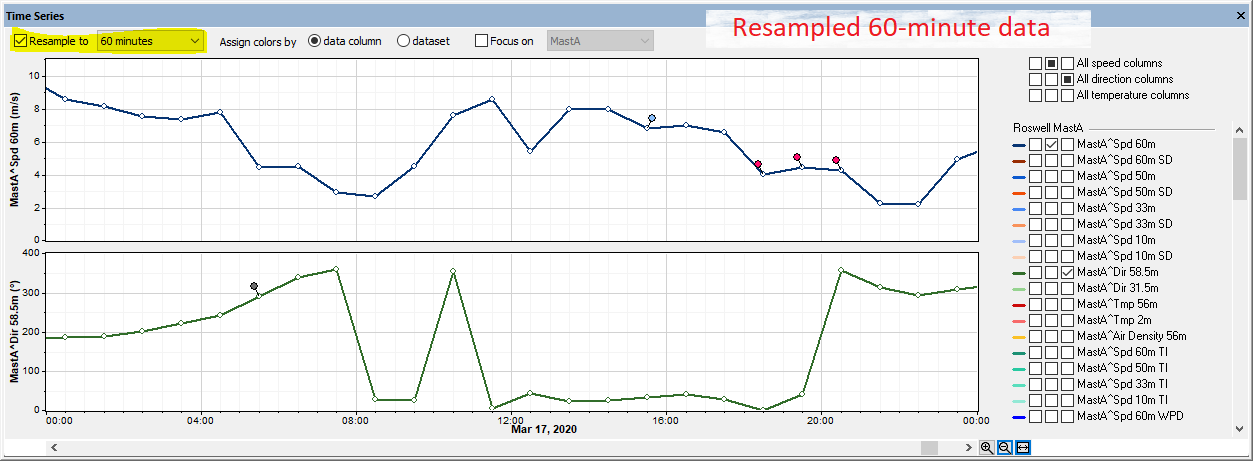
But changing from 60-minute to 10-minute time steps is also an example of resampling:
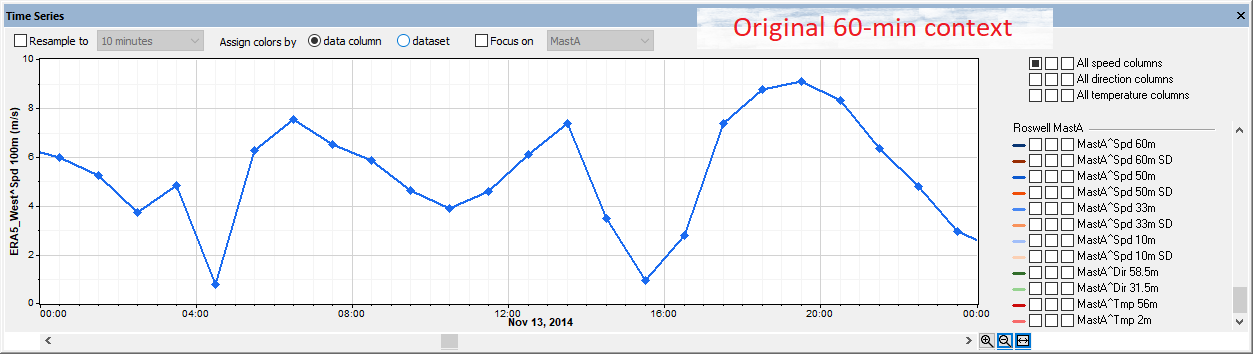
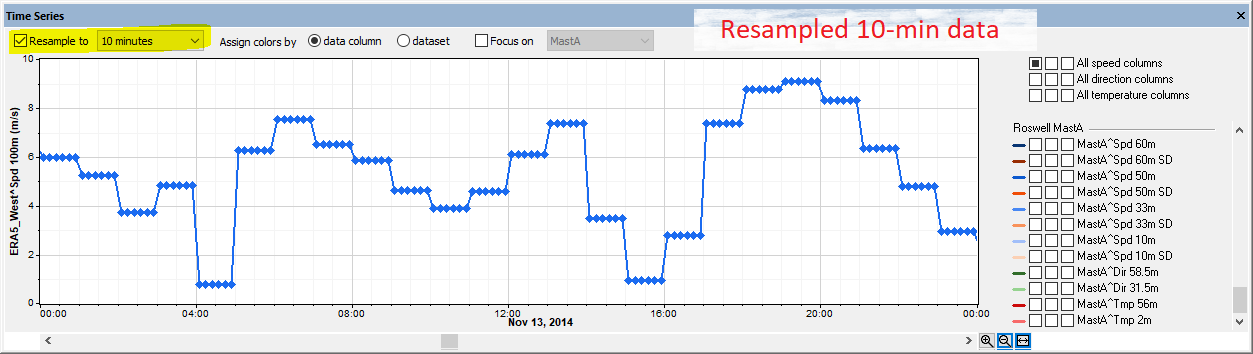
Changing an hourly dataset whose time steps begin on the half-hour (like WRF data) to an hourly dataset whose time steps begin on the hour is yet another example of resampling:
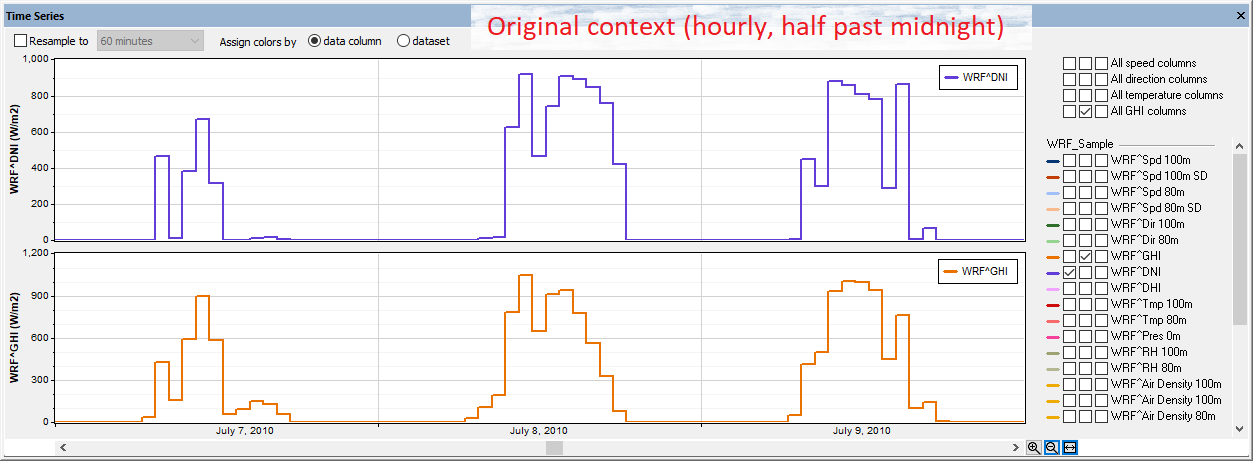
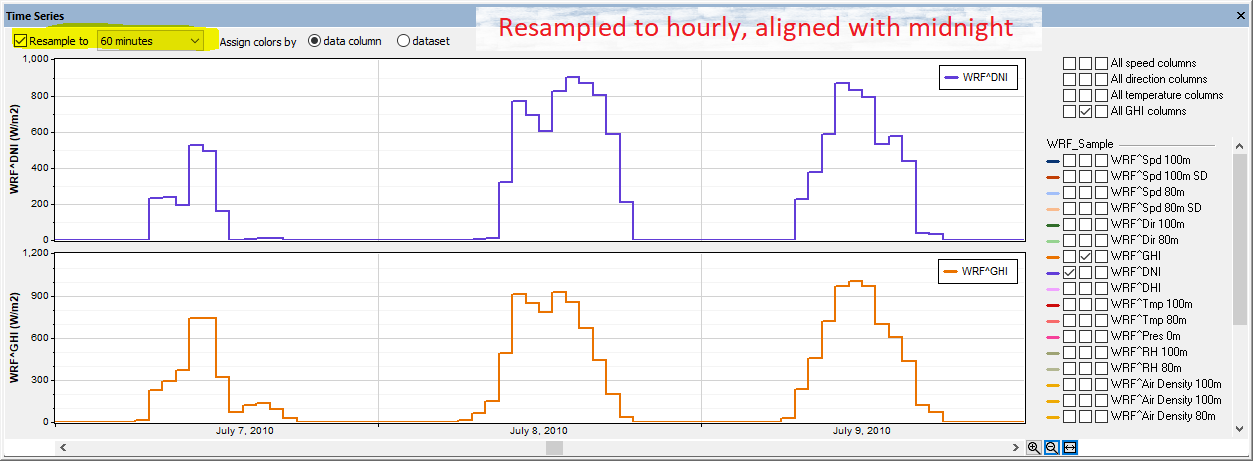
The resampling process does not harm or change the dataset in any way; it simply creates a copy of the dataset with the new time context. If you resample a 10-minute dataset to hourly time steps, for example, Windographer creates a temporary hourly copy of that dataset, but the original 10-minute dataset still exists. When it writes a dataset to a windog file, Windographer writes only the original dataset, not any resampled copies of it because they can be generated from the original at any time.
The point of resampling is usually not to change the dataset, but merely to see the effect of averaging to longer time steps, for example when creating a scatter plot of one variable versus another, or to allow direct time-step-by-time-step comparisons of data with different time contexts.
The process by which Windographer resamples a data column depends on the type of data that column contains, and on whether it involves shortening or lengthening the time step. When breaking a long time step into multiple shorter time steps, Windographer simply copies the original value into every short time step. When resampling hourly data to a 10-minute time step, for example, it sets all six 10-minute values equal to the original hourly value, as the second example above shows.
When resampling multiple short time steps into a longer time step, Windographer performs calculations appropriate for the type of data:
When resampling involves the averaging of short time steps into longer time steps, then the minimum data coverage settings govern both the calculation of the resampled numerical values and the application of flag status.
The descriptions of the scenarios below use the terms minimum DCR to mean the minimum data coverage rate required for the resampled time step, gap fraction to indicate the fraction of the shorter time steps that contain gaps, and flag fraction to indicate the fraction of the shorter time steps to which a particular flag applies.
Three possible scenarios can occur:
This resampling logic preserves flag status to the maximum possible extent.
Windographer resamples datasets whenever it needs to perform a detailed time-step-by-time-step comparison between two datasets with different time contexts, such as:
Windographer also resamples data whenever you specify a time step to which to resample, such as in the Time Series window, the Scatter Plot window, the Export Data window, or the Long Term Adjustment window. In those situations, the resampled time steps use standard time step alignment.
See also
Resampling standard deviation columns
Minimum data coverage settings