
| Minimum Data Coverage Settings |  |
When calculating daily, monthly, or annual averages, or when resampling data from a shorter to a longer time step, Windographer uses the minimum data coverage settings to decide whether each long time interval contains enough data to be considered a valid mean. In any time interval that contains insufficient valid data Windographer reports a gap.
You can specify the minimum data coverage settings in :
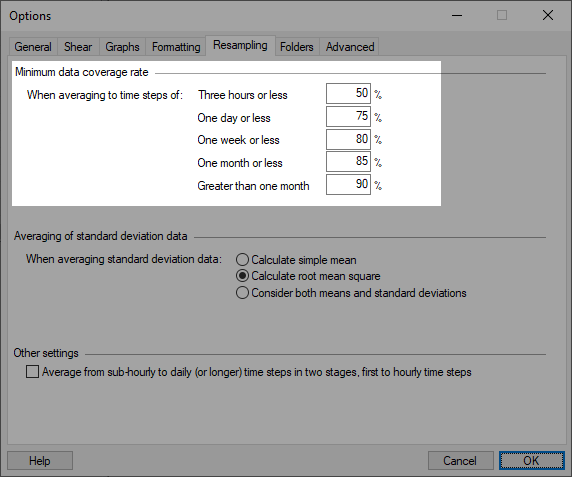
When combining 24 hourly values into a daily average, for example, if only three of those hourly values are valid and the rest are missing or flagged to exclude from calculations, the question arises whether to report that three-hour average as the mean for that day, or whether to report a gap for that day. The settings in the screenshop above require 75% data coverage for daily time steps, so if those settings applied then Windographer would report that daily average as a gap. It would require at least 24 x 75% = 18 hours of valid data to calculate a daily average, so any day containing fewer than 18 valid hours of data would get reported as a gap.
See also