
| Exporting to Openwind |  |
The Openwind file format is a text format that can be read by the wind farm design software Openwind. You can export files of this format from the Openwind tab of the Export Data window.
Tip: This tab will appear in the Export Data window only if your data set contains speed, direction and temperature data. And your dataset must also include wind speed TI or standard deviation data.
This tab lets you export time series data for a single height or for multiple heights. You can scale the time series to a particular mean wind speed if you wish, and as usual you can filter by flag and for a particular date range. For the wind speed at the first measurement height, this tab displays the simple mean of the time series, but also the mean of distribution, highlighted in the screenshot below:
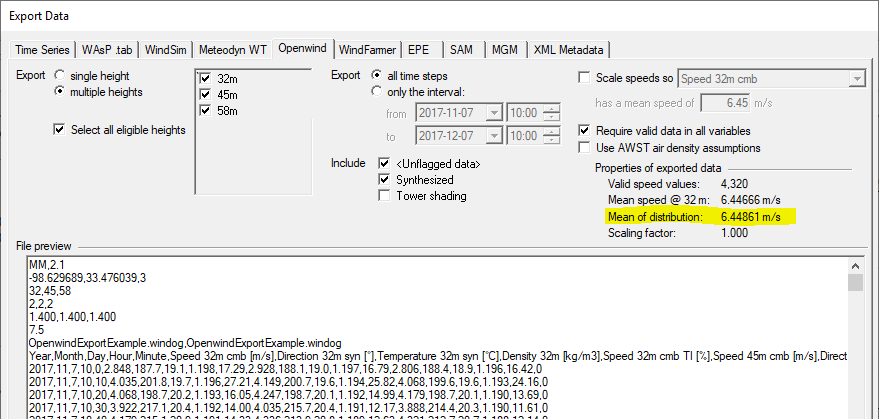
This mean of distribution value is equivalent to the mean value that Openwind displays in its Meteorological Mast Layer Properties window:
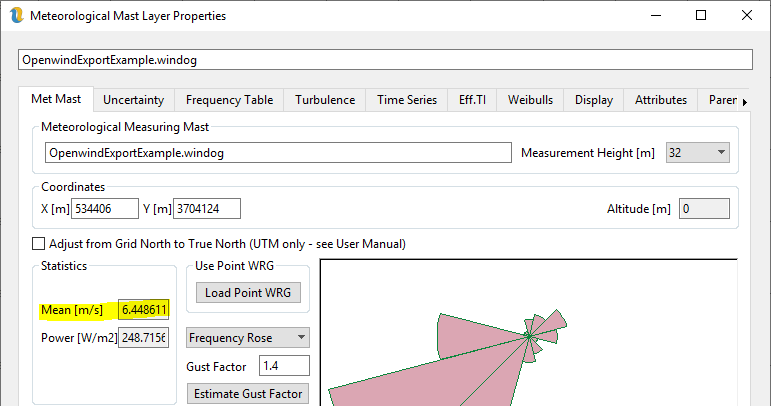
At each height Openwind requires speed, direction, temperature, density, and turbulence intensity. Missing or filtered-out data points will appear as '-999' values in the export file. If even one of the values in a given time step is missing or filtered out, all values in that time step will appear as -999. This makes the processing of the data files easier for Openwind. Openwind can only model time steps that contain valid data for all the variables, so by default, Windographer reports either all valid numbers or all -999s.
The Require valid data in all variables options turn off this strict requirement for valid data in all variables. This option should be unchecked with caution.
Because Openwind requires speed, direction, temperature, and TI at each specified measurement height, before you export data to Openwind you may need to use the Vertical Extrapolation window to generate certain types of data at certain heights. If a met tower, for example, measures speed at 20, 40, and 60m, direction at 35 and 55m, and temperature at 2m, you can use the Vertical Extrapolation window to synthesize direction and temperature data at 20, 40, and 60m before you export data for those three measurement heights.
The fifth line of the MM2 file reports mean gust factors: one for each exported speed column. Openwind uses these values in its modeling of high wind hysteresis. Windographer calculates these mean gust factors by generating a time series of gust factor in each time step, filtering for wind speeds above 15 m/s, and calculating the mean.
See also
Turbulence Intensity definition