
| Turbulence Intensity |  |
The turbulence intensity, or TI, is a dimensionless number defined as the standard deviation of the wind speed within a time step divided by the mean wind speed over that time step. By default, Windographer calculates the turbulence intensity in each time step using the following equation:

where: | ||
| Ui | is the average wind speed in time step i | |
| si | is the standard deviation of the wind speed within time step i [same units as Ui] |
The Configure Dataset window allows you to associate a standard deviation data column with each wind speed sensor. For each wind speed sensor for which you have identified an associated standard deviation column, Windographer calculates the turbulence intensity in every time step, and adds that time series to the dataset as a turbulence intensity calculated column. It names this calculated column the same as the wind speed sensor name, plus the letters "TI". For example, if the wind speed column name is "Speed NE 60m", its associated turbulence intensity column will have the name "Speed NE 60m TI".
If you wish, you can edit the properties of the TI calculated column to apply the Larsen and Hansen turbulence detrending algorithm.
If your dataset contains speed and speed SD columns, Windographer will create the appropriate turbulence intensity calculated columns. But if your dataset contains measured turbulence intensity, as is the case with some remote sensing datasets, you should make sure in the Configure Dataset window that the measured TI column is associated with the correct mean speed column:
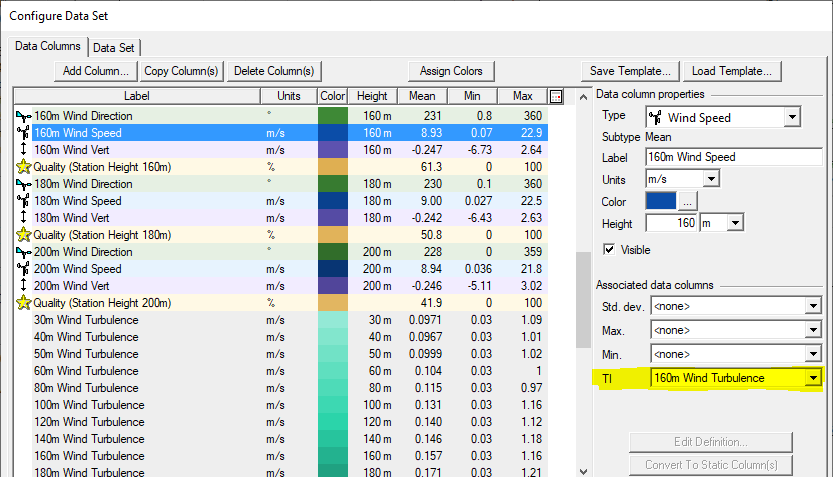
See also
Turbulence intensity calculated column
Calculated Data Column definition