
| Directional Statistics Table |  |
The Directional Statistics table is one of the tables you can create on the Tables window of Windographer's main window.
This table shows the number of possible records, number of valid records, mean, median, min, max, and standard deviation of a data column for each wind direction sector. For wind speed data columns, it also shows the best-fit Weibull parameters. Some of this information can also be seen as a wind rose from the Wind Rose window. For example, you can display min vs direction to see the minimum values in each sector on a wind rose.
From the Settings area, use the Data column drop-down box to select which data column you want the statistics for. If the dataset has more than one direction sensor, you can use the Direction sensor drop-down box to select which one to use. Use the Direction sectors control to choose the number of direction bins in the table.
The number of possible records refers to the number of time steps, over the time period being displayed in the table, in which the wind direction sensor for that particular direction sector reports data. (Any time steps that are filtered out via date filtering or in which the wind direction sensor is missing data will not be included in the number of possible records.) The number of valid records is the number of those possible time steps in which the selected data column also reports data that passes the currently selected filtering criteria.
Use the Filter by section to focus on a particular subset of the dataset. For more information see the article on filtering data.
Use the Export Table button to export the table to a text file. Windographer will prompt you to supply the file name and location. You can also right click the table to export it to a text file or to copy it to the clipboard:
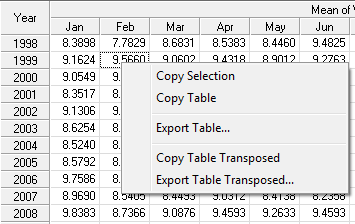
See also