
| Compare Wind Turbines Window |  |
The Compare Wind Turbines window allows you to create a graph comparing the power curves of any wind turbines in the library of wind turbines. You can compare turbines by selecting them from the Wind Turbine Library window using crtl click and shift click.
From the Compare Wind Turbines window, you can use the checkboxes to add or remove turbines from your graph.
The example below compares the power curves of the Nordex N131 and the Vestas V126:
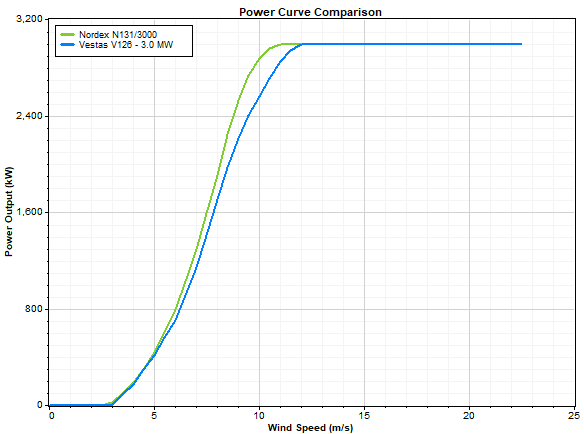
Tip: You can choose to plot either power output or percent of rated power output.
Windographer chooses contrasting colors for the turbine power curve lines, but you can right-click on the graph to change change its properties, copy the image to the clipboard, or export it to a file. For information about exporting graphs from Windographer, please refer to the article on exporting graphs.
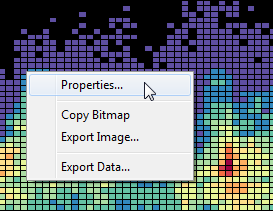
See also
Calculating the energy output of a wind turbine