
| Workbook Explorer Window |  |
This window displays a summary of all datasets in the current workbook. To access it, choose from the menu.
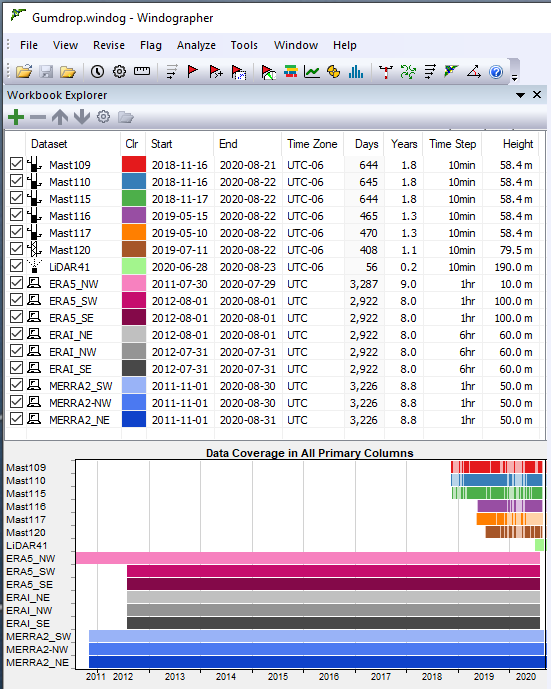
The table in the Workbook Explorer shows the following properties of each dataset:
The shortcut buttons let you add, remove, or re-order the datasets, to open the Configure Dataset window, and to append new data to the selected dataset.
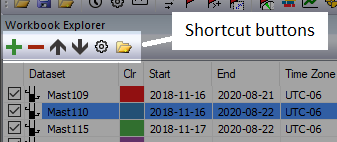
Double click on any row of the table to open the Configure Dataset window for that dataset. The arrow buttons let you adjust the order of the datasets, which can be helpful because this is the order they appear in lists throughout Windographer.
See also