
| Quality Data Column |  |
A quality data column is a data column that indicates the measurement quality of one or more other data columns.
Remote sensing technologies like SoDAR and LiDAR often record quality information to help with processing and interpreting the data they measure. Such a device measures wind speed and direction by sending a signal to a certain height, receiving a reflected signal, and making some calculations based on that reflected signal. The data logger will typically report both the outcome of those calculations (wind speed and direction) and a measure of its confidence in those calculations. This confidence measurement may depend on the signal-to-noise ratio, the intensity of the reflected signal, the number of measurements made within the time step, and other factors related to the atmospheric conditions at the time. Windographer allows you to identify the data column containing this confidence measurement as a quality data column.
From the Configure Dataset window, set the data column type to Quality and identify the data columns to which it applies. Windographer displays a star icon next to the quality columns. In the screenshot below, the user has indicated that the data column with ID 'Quality (Station Height 30m)' contains quality data for the values in the three preceding data columns:
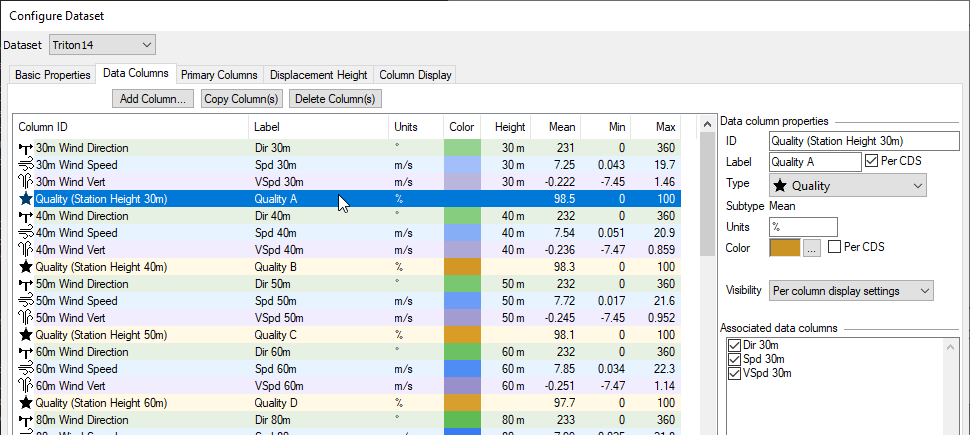
Once you have identified one or more quality data columns, you can write a simple flag rule to flag every instance of poor quality in the dataset. For example, the flag rule shown in the screenshot below instructs Windographer to apply the 'Low quality' flag to any value whose associated quality value is less than 95%:
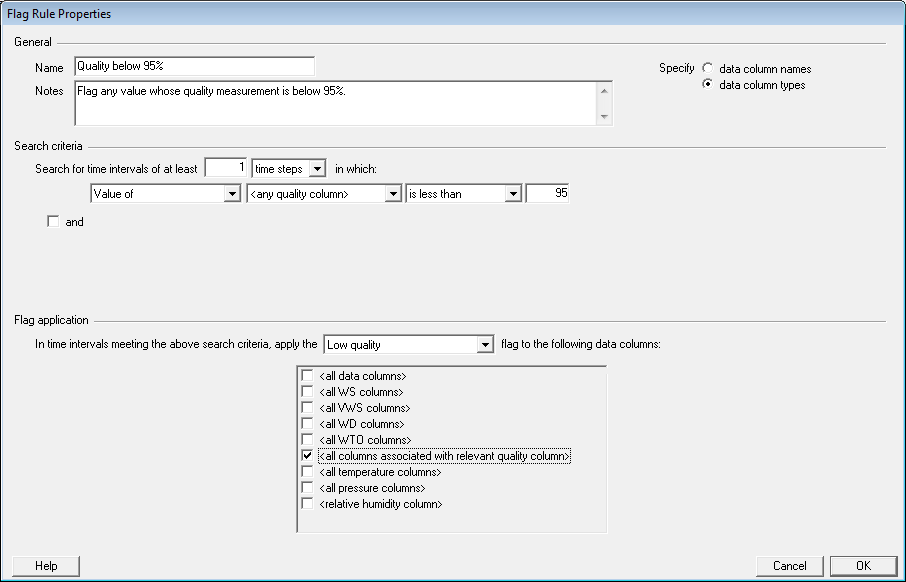
See also