
| Overlap Period |  |
When working with more than one dataset, you may wish to filter for the time interval when the datasets overlap. Windographer refers to this time interval as the overlap period.
In the example below, the three selected datasets have an overlap period from 2020-03-09 to 2020-04-13:
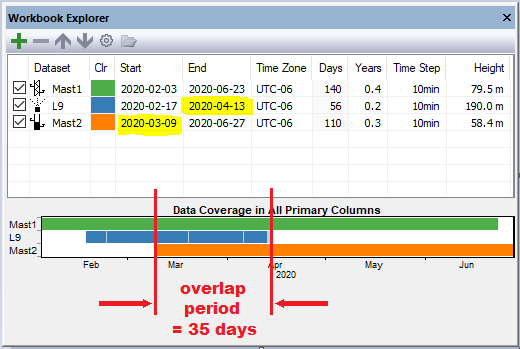
More specifically, in the above example above the overlap period begins at the start of the period of record of dataset 'Mast2' and extends to the end of the period of record of dataset 'L9'.
Windographer only considers selected datasets when it determines the overlap period, so in the example above if the user deselects the 'L9' dataset the overlap period lengthens as shown below:
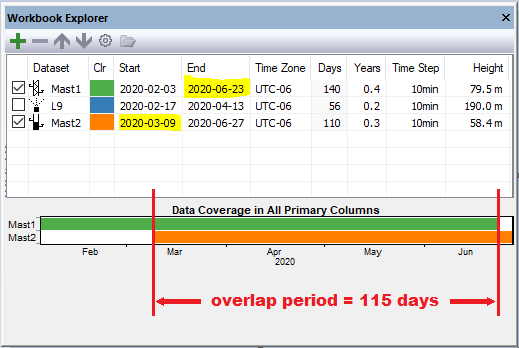
You can filter for the overlap period by selecting overlap period from the date range filter control in most windows:
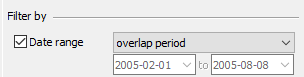
Tip: Because it displays date ranges in a visual fashion, the Data Coverage window can help to understand the concept of the overlap period and the effect of filtering for the overlap period.
See also