
| Filter Criteria |  |
In most of Windographer's windows you can focus on a particular subset of your dataset using the controls that appear in the sub-window labeled Filter by. The conditions that you specify using these controls comprise your filter criteria.
The example below specifies the following filter criteria:
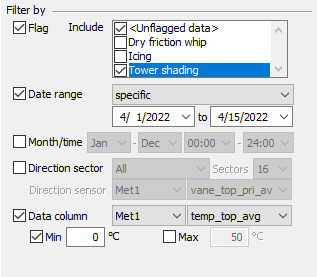
Tip: Leave unchecked all the flags that you wish to exclude. Exclusion takes priority over inclusion. In the example above, a data point flagged with both the 'Icing' flag and the 'Tower shading' flag would be excluded because your exclusion of 'Icing' takes precedence over your inclusion of 'Tower shading'.
See also