
| Nearest-In-Height Rule |  |
When specifying columns in the Configure Dataset window, you can often choose a criterion in the form "the data column of type X nearest to height Y".
The most prominent example is the specification of primary columns:
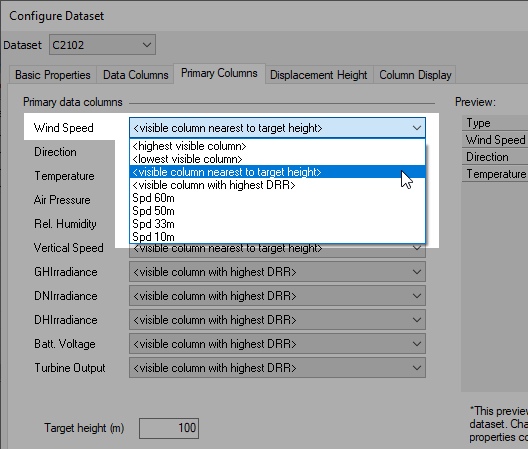
But you get a similar choice when specifying the speed column associated with a direction column:
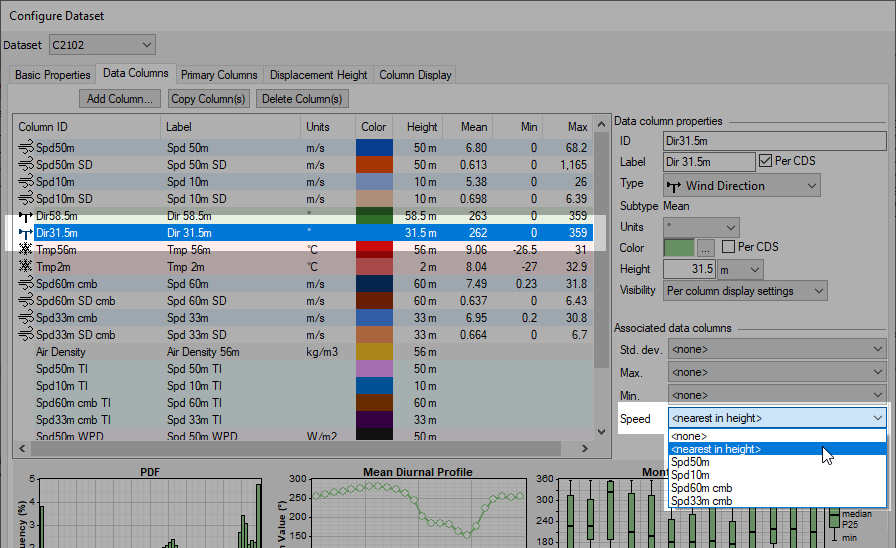
Whenever applying such a rule, Windographer makes use of the colocation threshold. In the diagram below for example, even though anemometer Y is nearer to the target height, Windographer would consider both anemometers X and Y as equally close to the target height if z, the difference in nearness, was equal to or less than the colocation threshold. By contrast, if z exceeded the colocation threshold then Windographer would consider anemometer Y nearest to the target height.
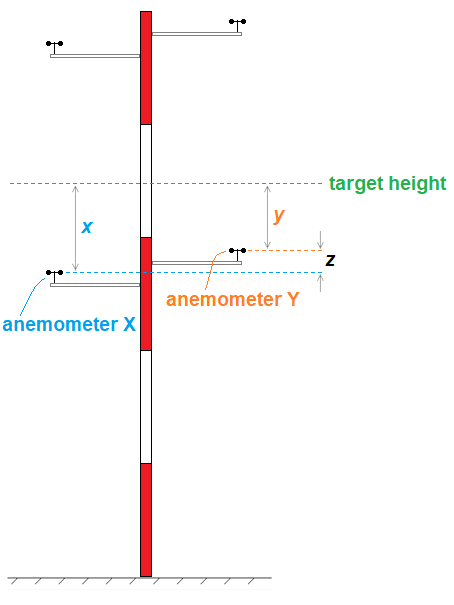
When two or more data columns of the relevant type are equally near to the target height, within the margin of the colocation threshold, the criterion that Windographer uses to choose one of them as the "nearest" is the data recovery rate; the one with the highest DRR becomes the "nearest column" of that type.
This method of identifying the "nearest column" means that as a dataset evolves, the nearest column can change. As a result of appending or flagging or deleting data, or adding calculated columns, or adjusting data column measurement heights, a data column that used to be the best match for the nearness criteria may no longer be the best match.
See also