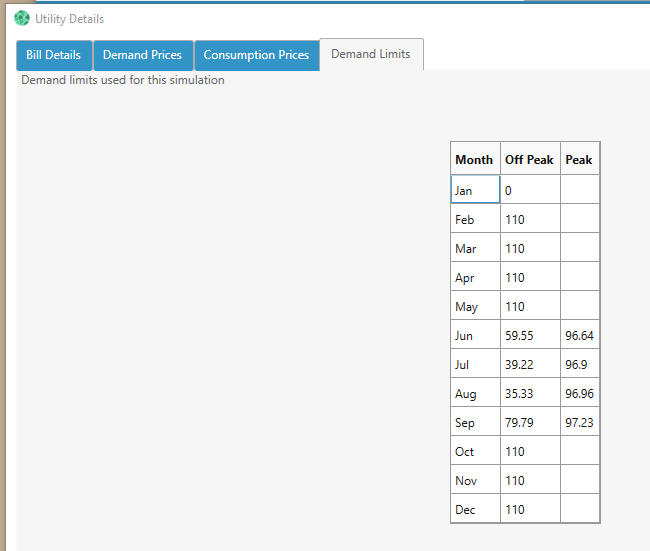HOMER Grid 1.10

The utility tab in the detailed results pop-up gives a breakdown of the various grid charges by category. The categories are:
Category |
Description |
Consumption Charges ($) |
Annual consumption charges |
Demand Charges($) |
Annual demand charges |
Fixed Charges ($) |
Annual fixed charges |
Minimum Rate ($) |
Annual Minimum charges irrespective of consumption |
Total ($) |
Total electricity cost for the year |
Modes of viewing your Utility bill
You can view the utility bill in annual or monthly modes. Choose the desired radio button on the left side of the Utility output page.
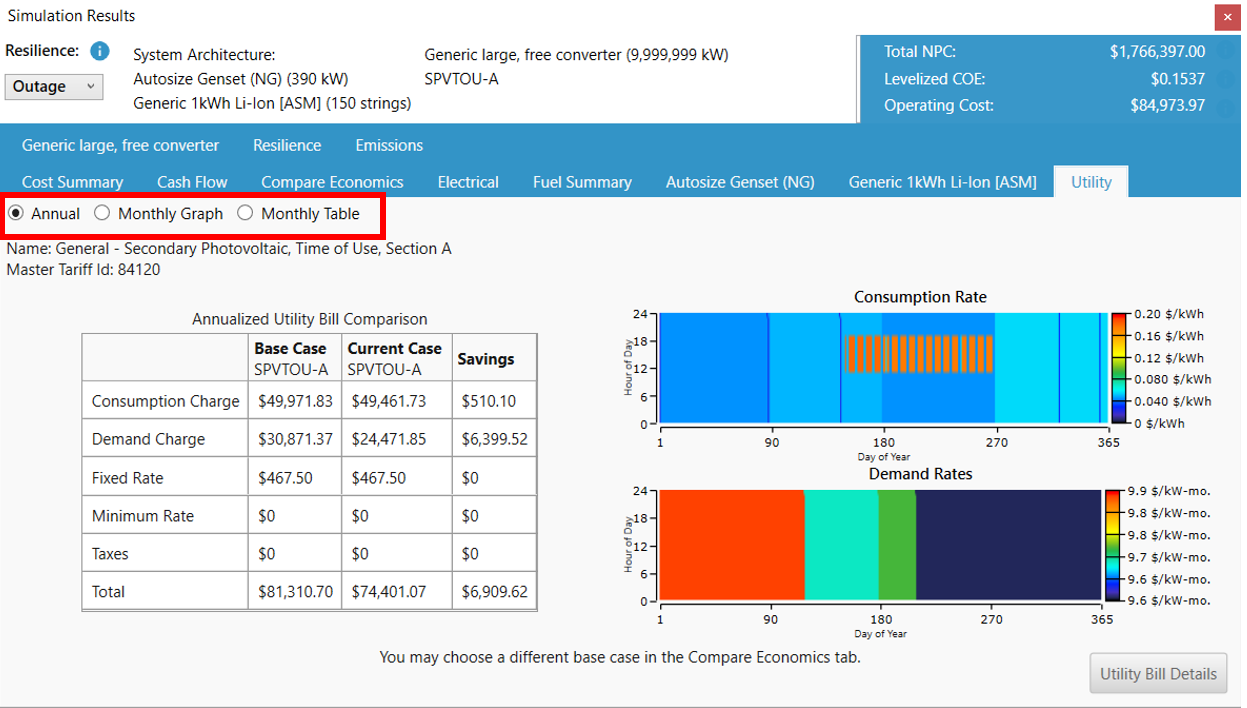
Annual Utility Bill
In the annual mode, you can get a yearly breakdown of different types of charges. You can also view a DMap of the consumption and demand rates. Below is an example of the annual charges from the Utility.
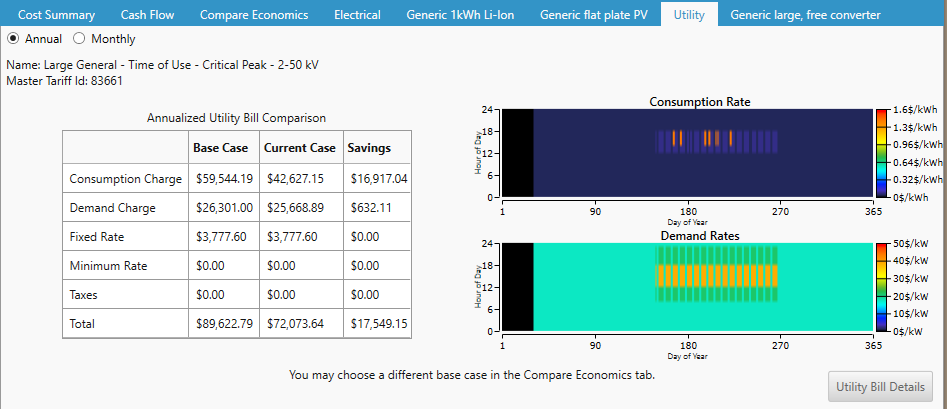
Monthly Utility Bill
In the monthly mode, you can get a breakdown of different types of charges and the energy purchased and sold, by month. You can view it graphically or in tabular formats.
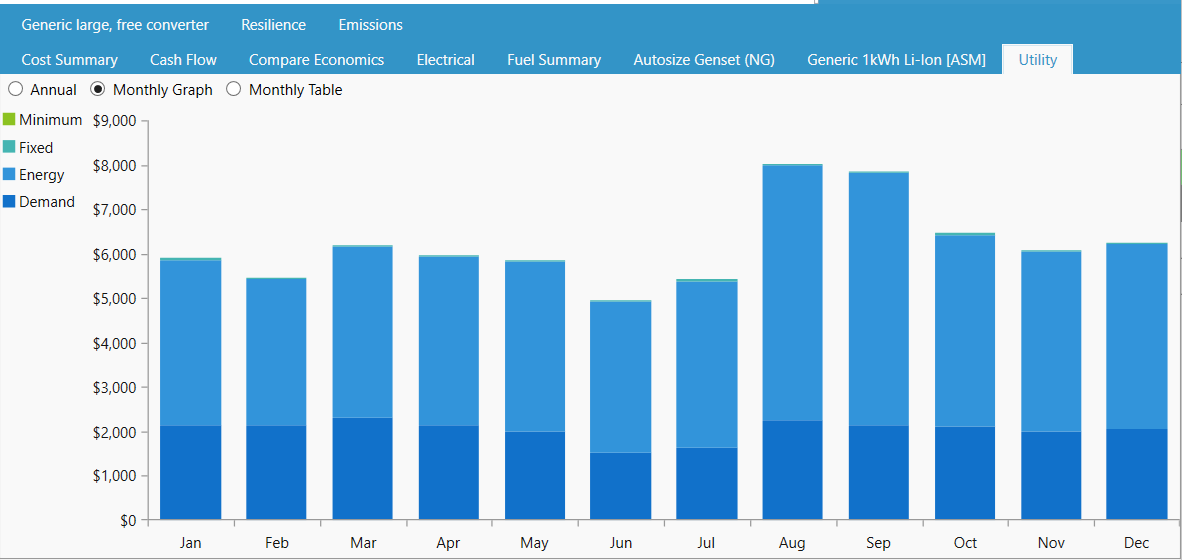
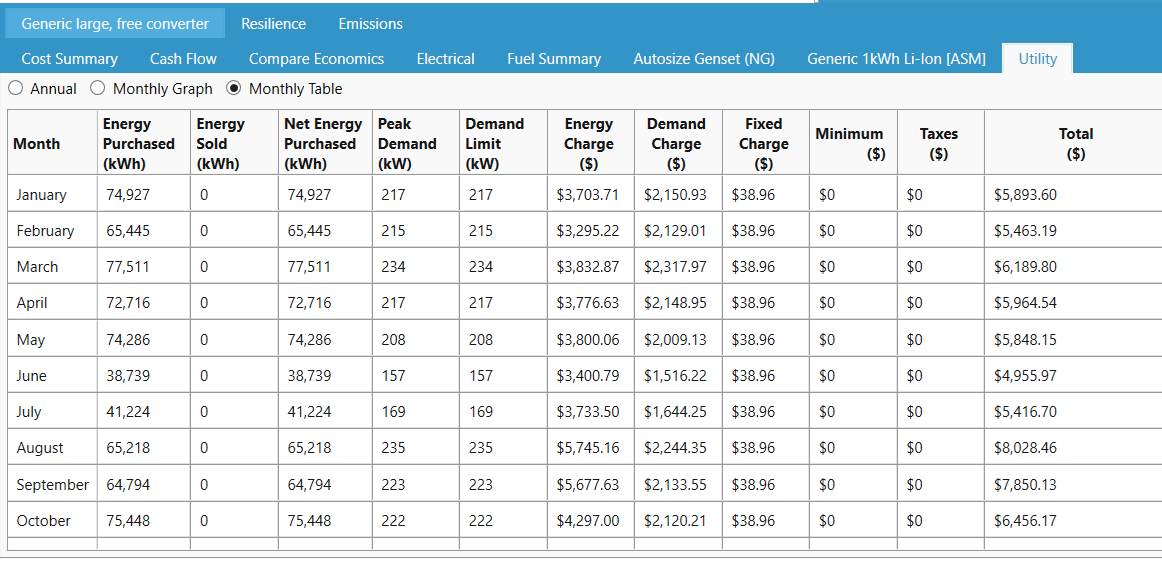
Utility Bill Details
If you want to see the detailed breakdown of charges from individual rates, then click on the Utility Bill Details button on the bottom right of the screen. Below is an example screenshot of a utility bill detail pop-up:
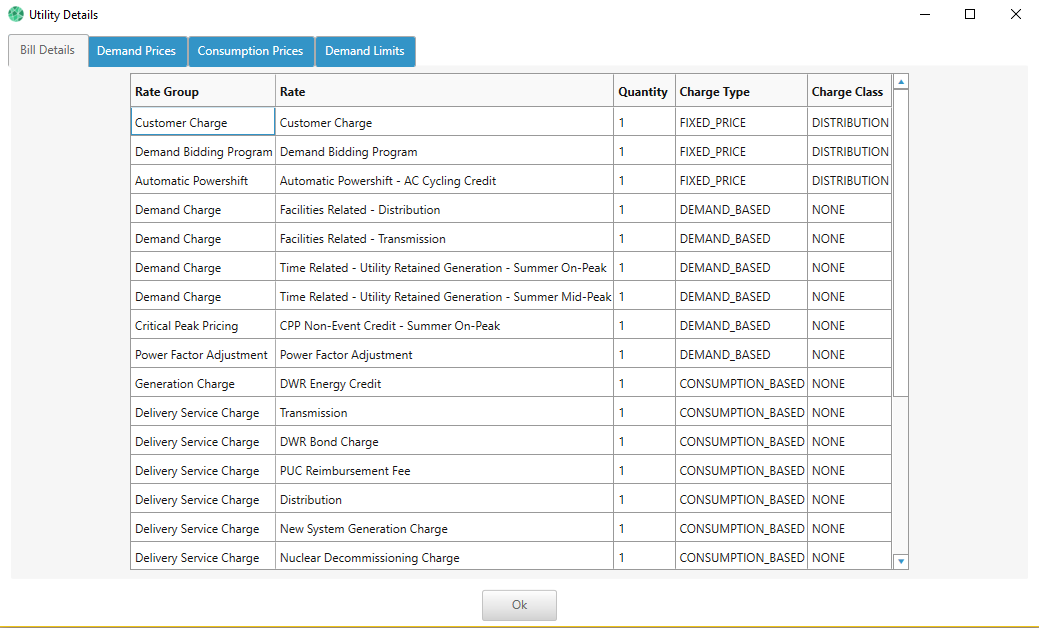
Clicking the tabs on the top provide categorized bill information. Below is an example of the demand limits that HOMER Grid has optimized in each month.