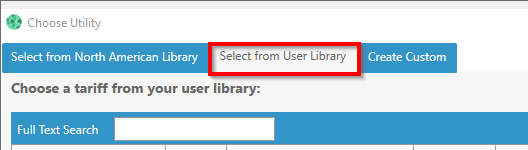HOMER Grid 1.10

![]()
Click on the "Use Advanced Tariff Builder" as shown below to create a complex tariff. A tariff is a list of charges that comprise of your electricity bill. These charges are referred to as rates in the Advanced Tariff Builder. You can have multiple rates within a single tariff. Each Tab is a category of rate that you can add to your tariff.
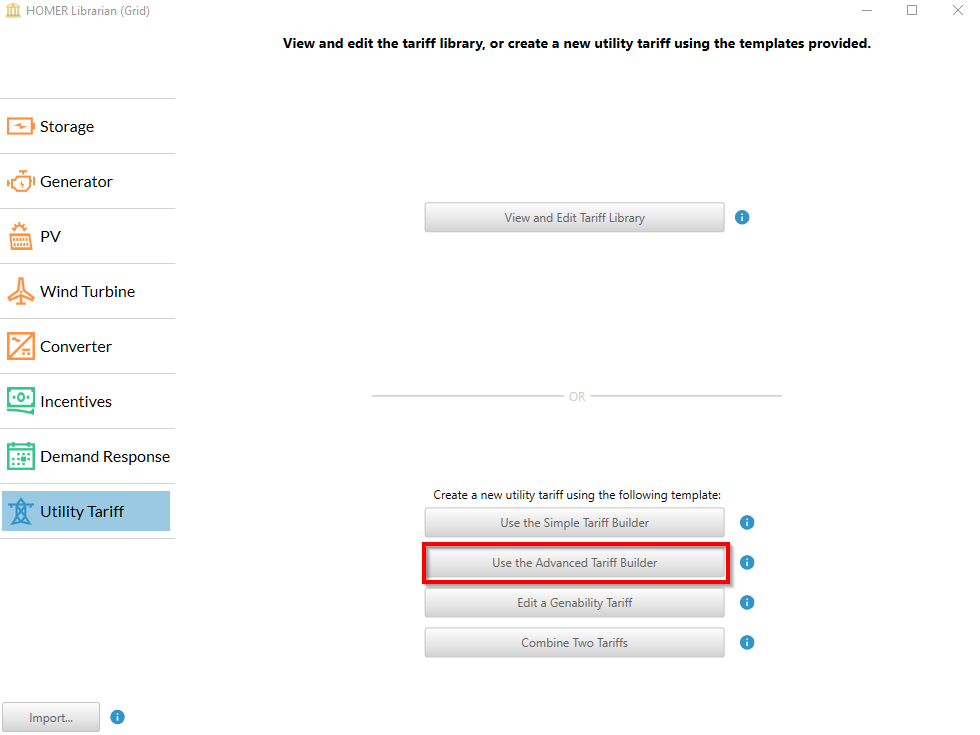
To add the following rates, refer to the below sections.
You can also add Holidays to a Tariff. These are days (often Public Holidays) when certain rates do not apply or are exempt.
You can then access this tariff in HOMER Grid, by selecting Select from User Library tab as shown below -