
HOMER Grid 1.10

![]()
To add a fixed charge click Add Rate under the Fixed tab.
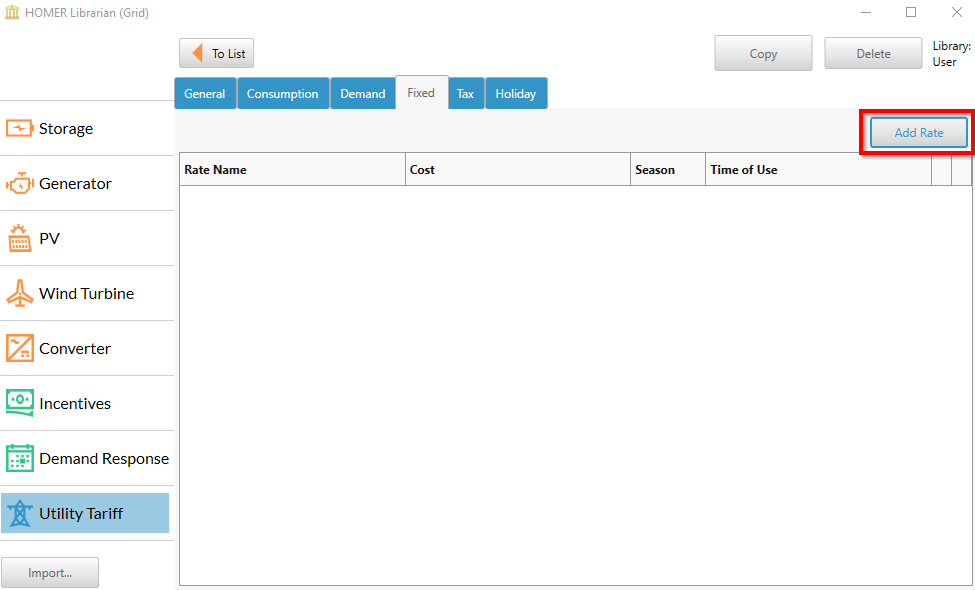
This will open up the pop-up below.
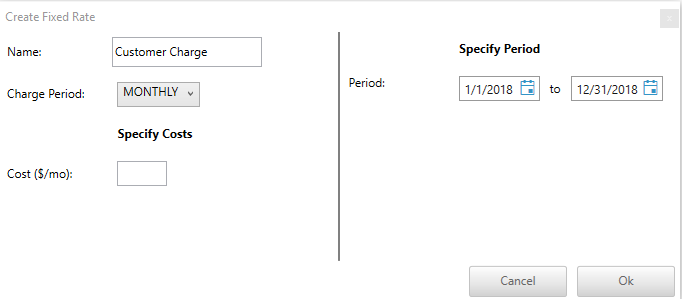
To add a fixed rate to your tariff:
1. Enter the name of the fixed rate
2. Select the charge period. The choices are “Daily, Monthly, Quarterly, Annually”
3. Enter the cost per time period. The unit being the charge period. So if you selected Daily, then the cost is $/day
4. Enter the period during which this fixed charge gets added
5. Click OK
