
HOMER Grid 1.10

![]()
To add Holidays, click the Holiday Tab and select Add Holiday on the right.
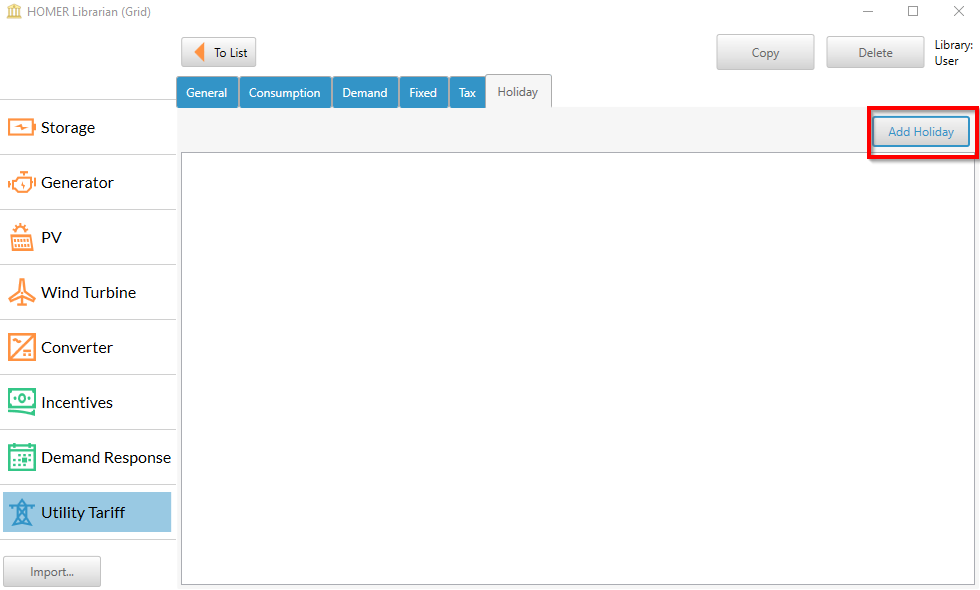
This will open the below pop-up below, where you can enter the name of the holiday and the date.
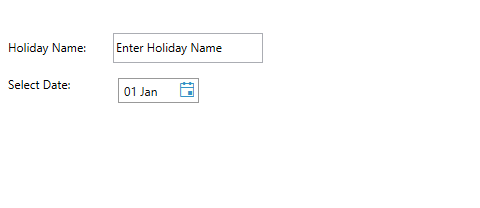
The year is always listed as 2018 but is ignored and holidays are not adjusted to match the year being modeled. For holidays that are on a different day each year, such as Labor Day in the United States, or holidays that are recognized by the utility on a different day if they fall on a weekend (such as recognizing New Year’s Day on Monday if it falls on Sunday), make sure to create the holiday for the year that is going to be modeled.
Holidays are taken into account when the Applies to holidays? box is checked for the applicable consumption rate and demand rate.
