
HOMER Grid 1.10

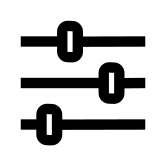
HOMER uses a random number generator to select the time(s) during which certain random events occur. The “seed” is some number used by the random number generator. This advanced option allows you to understand the sensitivity of the seed used by the random number generator. It accomplishes this by repeating the optimization a number of times using different seeds each time.
This will be applicable to Outages and Demand Response events in HOMER Grid, if you are using them in your simulation.
This article covers how:
•Random Seeds affect Outages
•Random Seeds affect Random Demand Response Events
Random Seeds and Outages
This Random Seeds input is applicable if you chose "Random date" for "Start date of outage" as shown below:
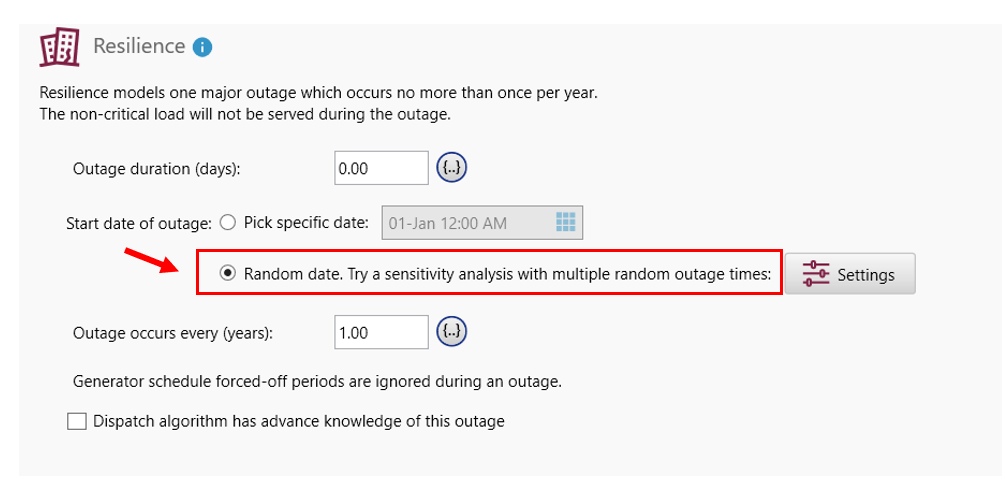
If you want to simulate an outage (e.g: a 5-day outage in a year), but you want to see the effect of this 5-day outage when it occurs at random times in the year, use the “Random Seeds” section.
The number in the drop down (1,4,8,16,32) is the number of sensitivities HOMER will run on your model. If you pick 32 in the drop down, then you will have 32 sensitivities in the results. Each sensitivity will have a unique seed. This seed will generate a unique start date and time for the outage to occur. For example, one sensitivity might schedule the 5-day outage to occur in the middle of June, and the other sensitivity might schedule the 5-day outage in the beginning of December. This seed is also a way to produce the same result every time you run this model. You ideally do not want a new random outage every time you calculate your results in HOMER Grid. This seed is a way to reproduce the same randomness without running HOMER multiple times. So a sensitivity with a unique seed will schedule the outage at the same time every time you re-run the model.
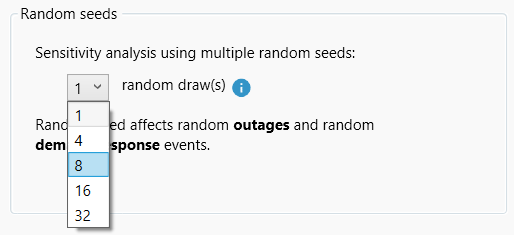
If you choose 4 in the drop-down, then you will see a similar sensitivity cases table with a column for “RandomSeed”. The values 0,1,2, and 3 are the unique seeds for the simulation.
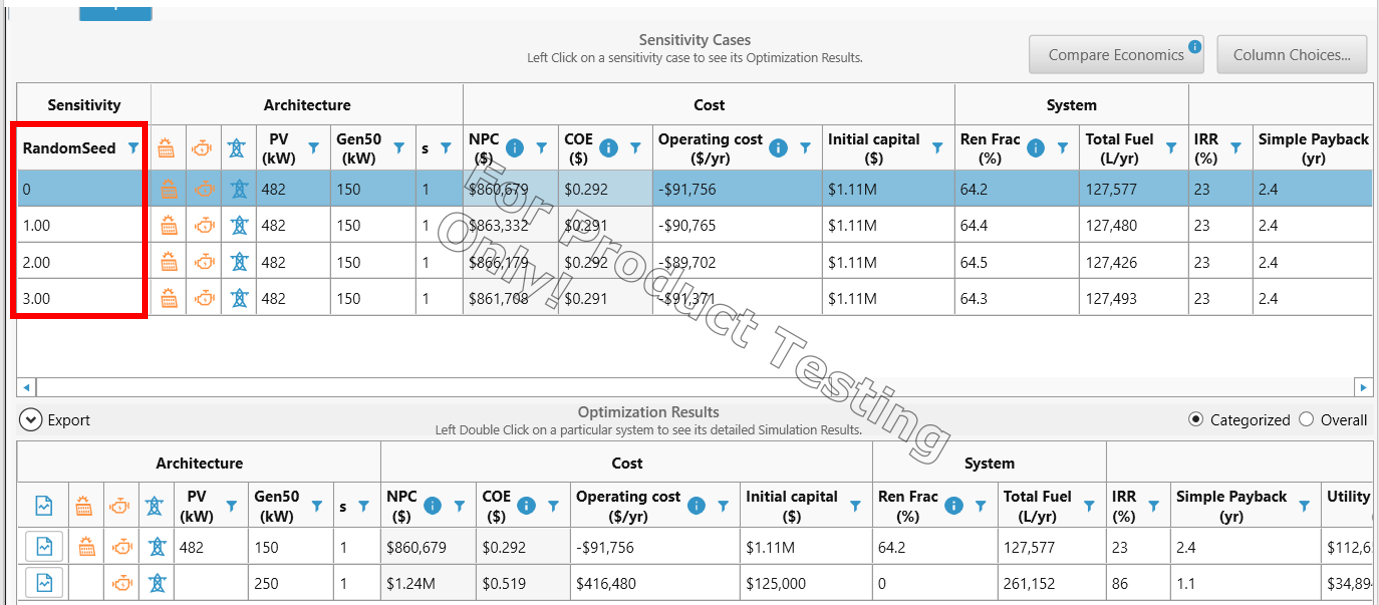
Interpreting sensitivity results on random seeds is a way of understanding how the variability in timing of outages impacts the costs of the system. A suggested approach is to first model the system without this sensitivity, and then once you know what the most cost-effective architecture appears to be, you can add this sensitivity and examine cost variation due to event timing. The greater the number of seeds used, the more confidence you can have in the way in which your costs may vary. But this can also add both considerable processing time and complexity to your modeling, and so should be done at a later stage.
Random Seeds and Demand Response Events
The random seeds option is applicable if you choose "Random Dates" option in the Demand Response program as shown below:
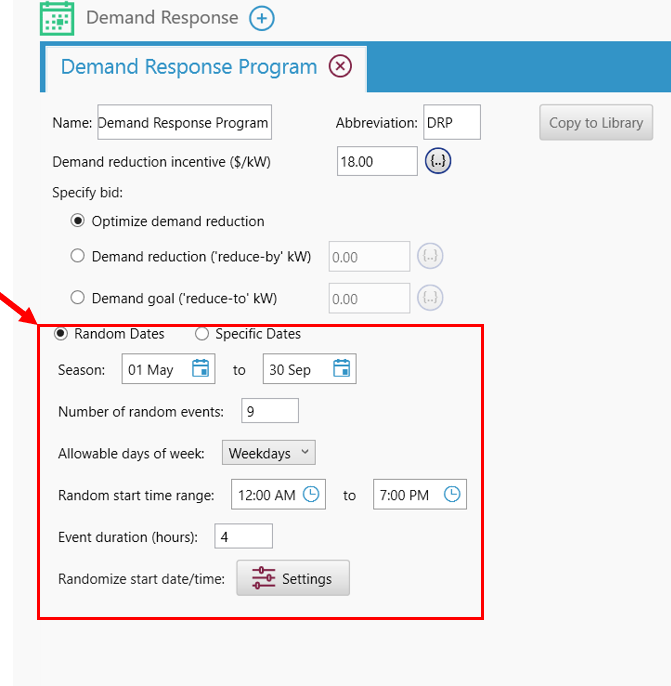
If you want to simulate multiple demand response events, but you want to see the effect of these multiple events when it occurs at random times in the year, then once you click on the "Settings" button on the Demand Response page, you will be taken to the Setting page for your model, where you can work in the the “Random Seeds” section.
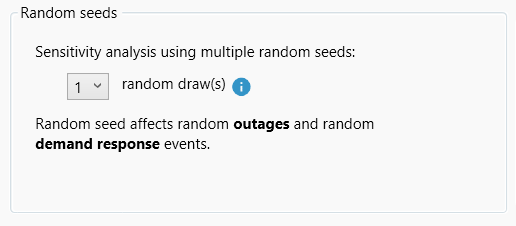
The impact of the random seeds selection on your model, and the way in which you should interpret it, is the same as for the Outages section above.
