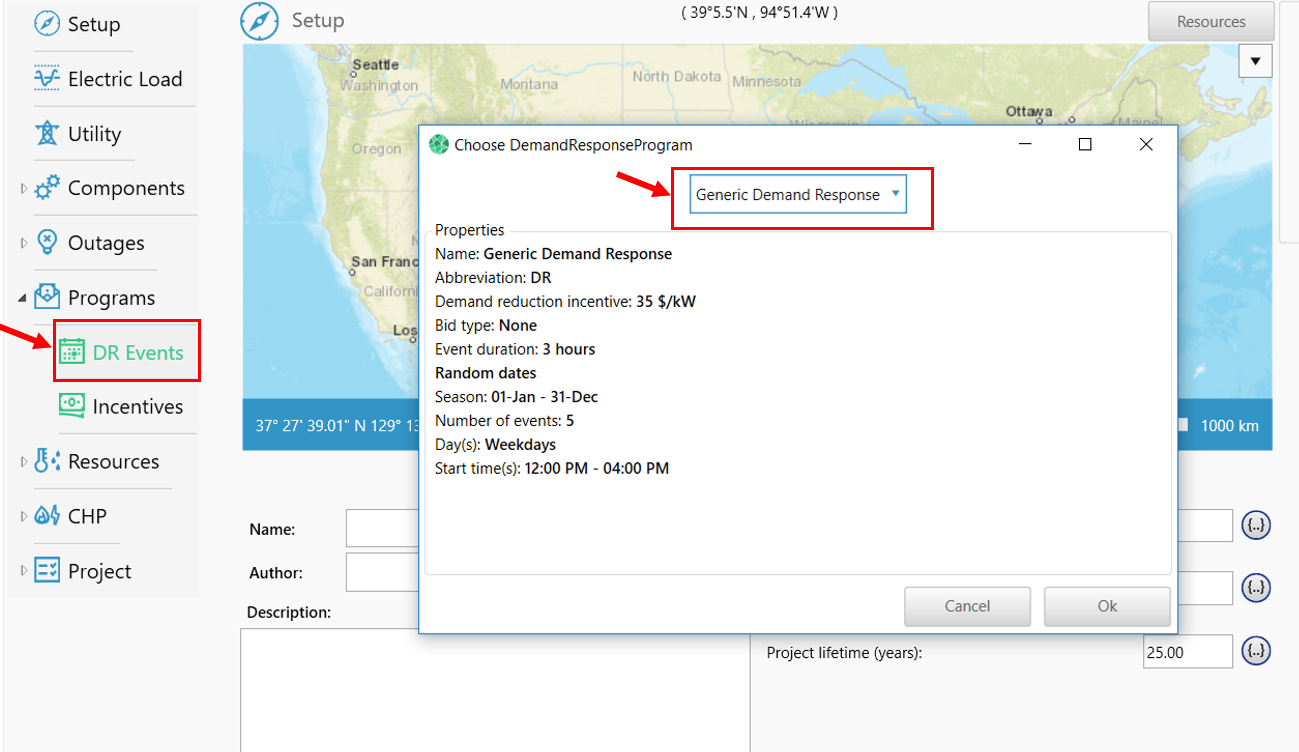HOMER Grid 1.10

![]()
Utilities use Demand Reponse programs to incentivize end-use customers to shift or lower their electricity usage during peak periods.
Along with other programs such as time-of-use rates, these programs allow utilities to avoid investments in generators for peak load events ("peaker plants").
Contents
a.How is Load Reduction calculated
2.Modeling Demand Response in HOMER Grid
a.Step 0: Add a Demand Response item from Library
b.Step 1: Enter Demand Reduction Incentive
d.Step 3:Choose dates when the Utility will declare a Demand Response event
3.Stacking Multiple Demand Response Programs in HOMER Grid
How Demand Response works
If a utility forecasts an unusually high peak in the next few hours/days, they will send out a signal to their demand response customers. This signal might be in the form of a text message or an email. It will normally include details such as when the demand response event (DR event) is likely to occur and for how long it will last. Customers can then prepare to reduce their grid purchases during those hours. They could do so in the following ways:
•Lowering their consumption during that time period
•Shifting consumption to either before or after the demand response event
•Temporarily utilizing on-site generation in place of energy from the grid
If the end-use customer managed to successfully reduce their demand during the event, then the utility would pay their customer a pre-approved amount for every kW reduced. This is known as the demand reduction incentive. The amount will differ between utilities and areas of service. It can be set by policy or by the utility.
Demand response programs are usually handled through third-party companies approved by each utility. These third party companies are called Load Aggregators, Curtailment Service Providers, or Demand Service Providers.
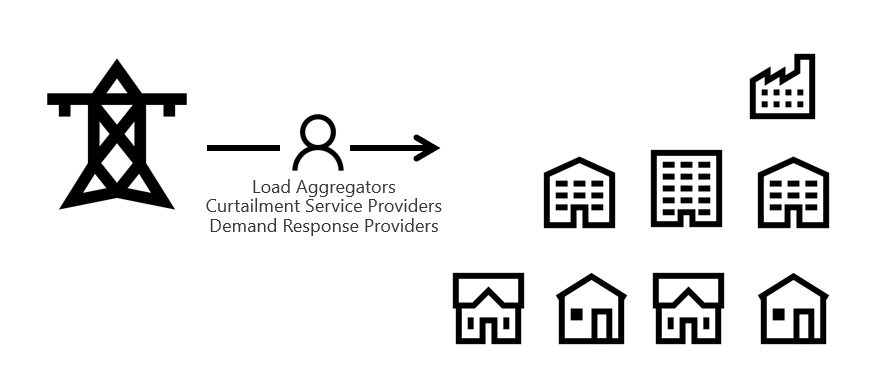
How Load Reduction is calculated
To accurately calculate the amount of load reduction, the utility must first measure and record the customer's baseline load. Each utility has their own process of monitoring the customer's load a few days prior to the event. Any grid purchases during the demand response event is subtracted from this baseline to calculate the load reduction. Customers participating in demand response programs have to install a special billing meter than can track and record baseline usage.
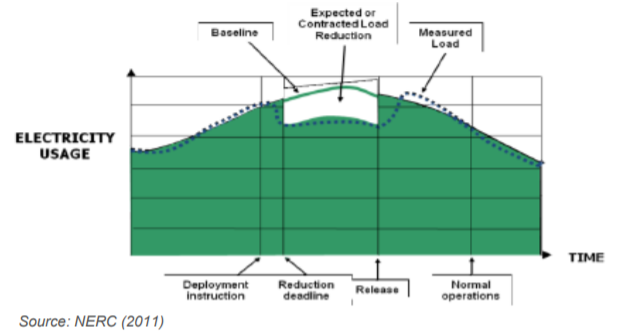
Demand Response Bids
In some demand response programs, end-use customers have to pledge the amount of load reduction. This "Bid" (kW) is a contract that the customer has to fulfill during the demand response event. For example, if the customer promised to reduce 50 kW during a demand response event, then their utility is going to check if the load reduction matched the bid of 50 kW or more. If this bid is not met during the event, some utilities might charge a penalty while others might force a customer to reduce their bid for the next year, resulting in lower payments. Determining this bid amount is important because under certain demand response programs customers may be reimbursed whether the utility calls an event or not.
How to model Demand Response in HOMER Grid
HOMER Grid allows you to model demand response events, and answer the following questions:
•If a utility has multiple DR programs, how do these programs differ in savings? In which programs should you enroll?
•How much should you bid/pledge to reduce during an event?
•What size battery/generator should you invest in to reduce grid purchases?
Step 0: Add a Demand Response program from Library
Click on Programs->Demand Response as shown in the left navigation tree. This opens a pop-up window with a list of Demand Response programs in your library. You will get a "Generic Demand Response" to begin with. You can create and save new demand response programs in the Demand Response Library.
Step 1: Enter Demand Reduction Incentive
The first step is to enter the demand reduction incentive. It is usually provided by the utility, a certain $ for every kW reduced.
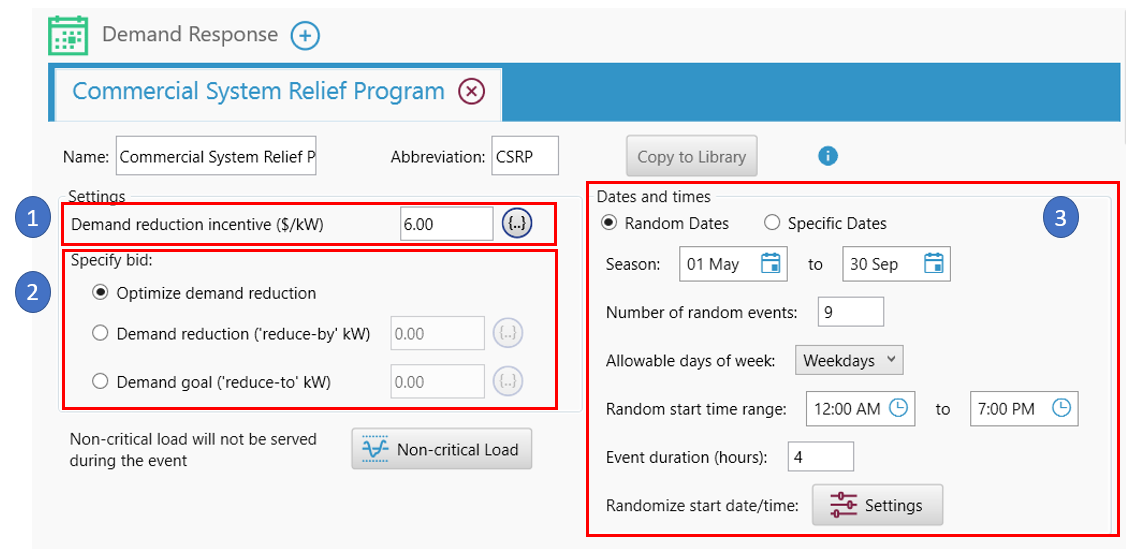
Step 2: Choose bid type and amount
You next choose a bid type and amount. There are three choices - optimize bid amount, reduce demand, or limit grid purchases to a maximum during an event.
Optimize demand reduction: HOMER will find the most economical bid amount for each DR event. Choose the lowest bid amount for each DR program.
Demand Reduction: Use this to set grid purchases to reduce your baseline load by a set number of kW. If you set this to 50 kW, then during the DR event, the grid purchases will be limited to less than the baseline load by at least 50 kW.
Demand goal: Use this to set an upper limit on grid purchases during the DR event. If you set this to 50 kW, then during the DR event, grid purchases will be limited to 50 kW.
To serve any unserved load during the event, HOMER will use on-site generation available to it.
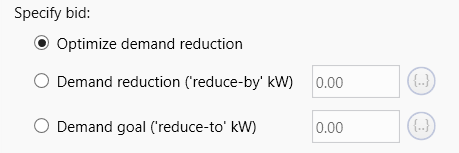
Step 3: Choose dates when the Utility will declare a Demand Response event
The final step is to choose the date when the DR event could occur. HOMER Grid users have two options available to them:
- Allow HOMER to pick random dates or times in a time period
- Specify dates when the events could occur
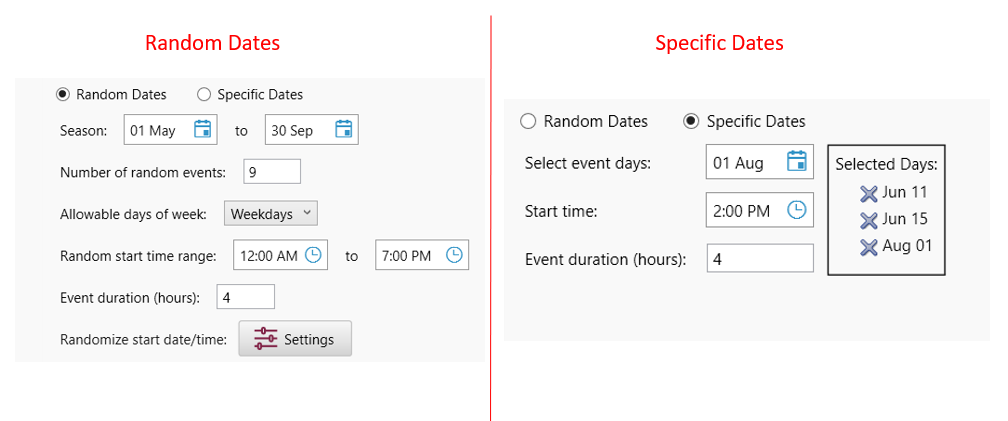
Random Dates:
Under this option you need to specify the following:
Name |
Description |
Season |
The timeframe in which the DR events could occur. For example, the events could happen in the summer season where there is a higher chance of peak days. |
Number of random events |
The total number of events that can occur in the season. |
Allowable days of week |
The days of the week that the DR agreement may applies. Options are either weekdays only or all days, including weekends. |
Random start time range |
Ranges of times the DR event may begin. For example, the DR event could start anytime between 9 am and 5 pm. |
Event duration (hours) |
The number of hours the DR event would last. Adjust the start time range and duration to prevent DR events from spanning multiple days. |
Randomize start date/time |
To test sensitivities of start date times, click on the "Settings" button and look for the "Random Seeds" box. Note that any changes made here will have an effect on both outages and demand response events. |
Specific Dates:
Under this option you need to specify the following:
Name |
Description |
Select event days |
Type or choose dates to be added to the Selected Days list. |
Start Time |
The time all events would start. |
Event duration |
The number of hours all events would last. |
Stacking Multiple Demand Response Programs in HOMER Grid
Some utilities offer multiple demand response programs. You can add multiple programs in the same model to allow you to compare them in terms of potential savings and cost.
Add a new Demand Response program by clicking on the plus button as highlighted below -
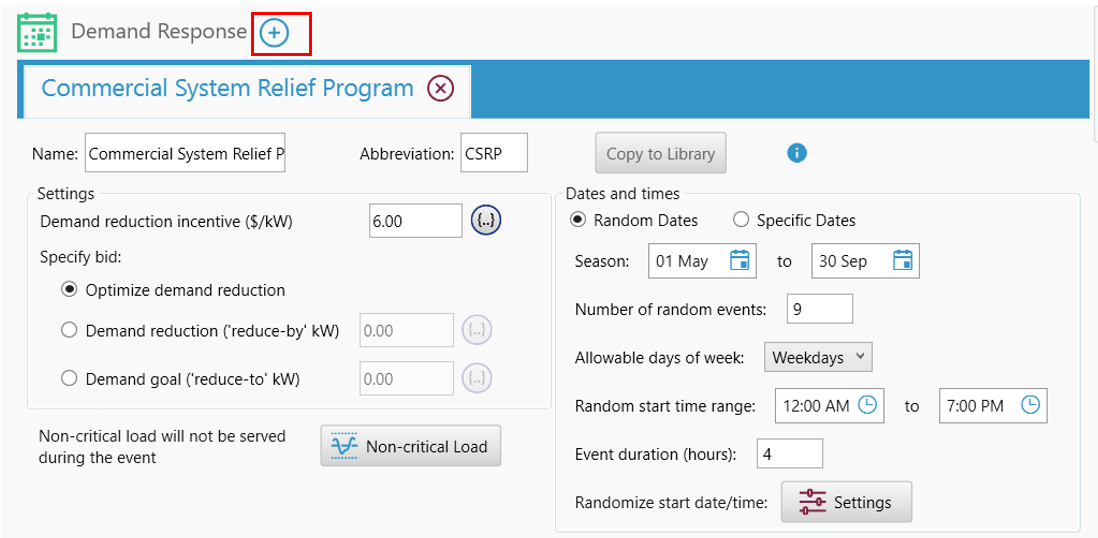
See Also
How HOMER Grid models Demand Response