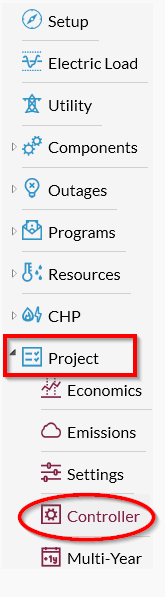HOMER Grid 1.10

NEW ICON
The Controller lets you specify how your HOMER system operates during the simulation. Each controller uses a unique control algorithm or dispatch strategy. If you add multiple Controller components to your model, HOMER simulates and optimizes each strategy and presents the results so you can compare the performance with each control algorithm.
To add additional controllers, click the Controller button under the Project tab. On the Controller Set Up page, select either of the HOMER Peak Shaving or HOMER Grid MATLAB Link strategy.