
HOMER Grid 1.10

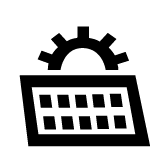
The PV Production tab allows you to import a PV Production data file into HOMER Grid. You can import the file in one of these acceptable formats or upload a .csv file produced by HelioScope.
Importing PV Production File
Follow the steps below to import a PV production file into HOMER Grid.
1. Click the PV icon listed under the Components.
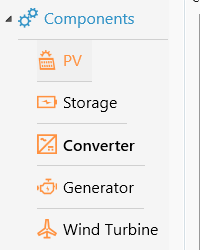
2. Click the PV Production tab on the Choose PV panel.
3. Click the Choose File button to select your .csv file.
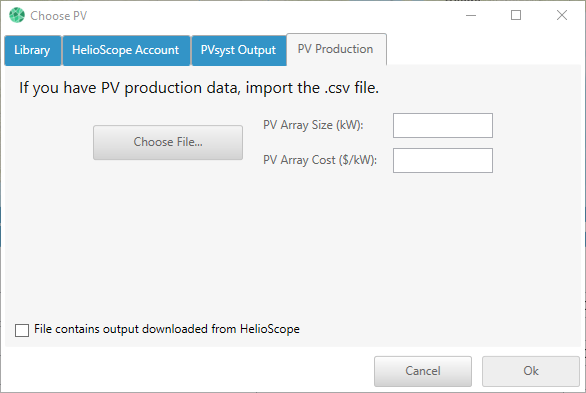
4. Enter your PV array size (in kW) and cost ($/kW) within the window. This will allow HOMER Grid to populate the appropriate fields for you in the PV design page.
5. Click the checkbox if you have output from HelioScope. This will tell HOMER Grid to recognize the HelioScope format.
6. Click OK to complete your import. The PV Production data will appear.
7. Enter the total installation cost and total operational costs for the installed system.
Note: You may only upload ONE custom PV production data component in a given model. It is not possible to upload both a HelioScope and a PVsyst PV production time series.
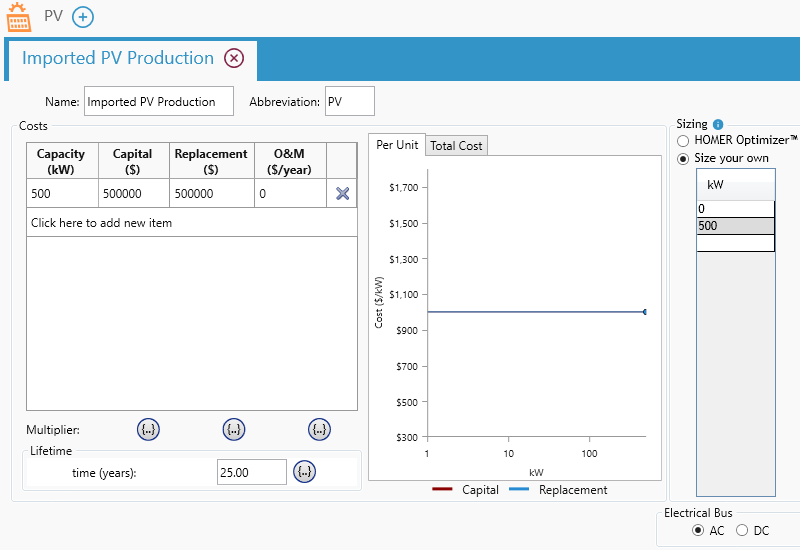
If you only want the system to analyze the PV Component with or without the PV system size that you’ve uploaded, click the Search Space radio button and enter 0 and the kW size of the array you’d like to model.
If, on the other hand, you want to use the HOMER Optimizer® to find the most economically sized system, click the HOMER Optimizer® radio button.
The power of combining the analysis of your preferred solar production software and HOMER Grid comes from using the HOMER Optimizer® with the other software’s PV production results.
See also
