
HOMER Grid 1.10

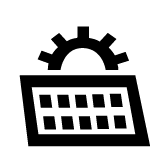
PVsyst is a software package for studying, sizing, simulation, and data analysis of PV systems. You can incorporate PVsyst data from a specially formatted comma-separated value (CSV) file in your HOMER models.
Exporting Data from PVsyst
HOMER Grid only recognizes a specific format for exported PVsyst data. This means you have to customize in the PVsyst software before importing the data into HOMER. Below are steps you can follow to get the PVsyst output in HOMER acceptable format. By following these steps, you will end up with a two-column CSV file of date and power output. Save this file, and import it into HOMER Grid.
Steps to get output from PVsyst into HOMER acceptable input:
•Date and time format in the first column; use the PVsyst default format: (DD/MM/YY MM:SS)
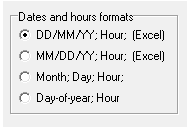
•A semicolon (;) as the delimiter for the CSV
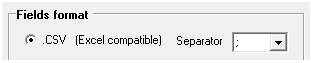
•Hourly data

•Units must be in kW
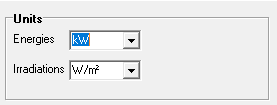
•The only defined variable is the PV production data in kW from your modeled array. The name of the defined variable can change, depending on the system modeled in PVsyst. You must select the PV production data that you want to use in HOMER. Ensure that you are only exporting one defined variable.

•By default, the top 13 lines of the exported CSV contain information about the PV system and the location. The first date/production value line starts below these lines. You do not need to edit the exported PVsyst file to exclude these lines of metadata.
Importing the PVsyst production file into HOMER Grid
Follow the steps below to import the specially formatted .csv file from PVsyst into HOMER Grid.
1. Click the PV icon listed under the Components.
2. Click the PVsyst Output button on the Choose PV panel.
3. Click the Choose File button. Select your PVsyst CSV file.
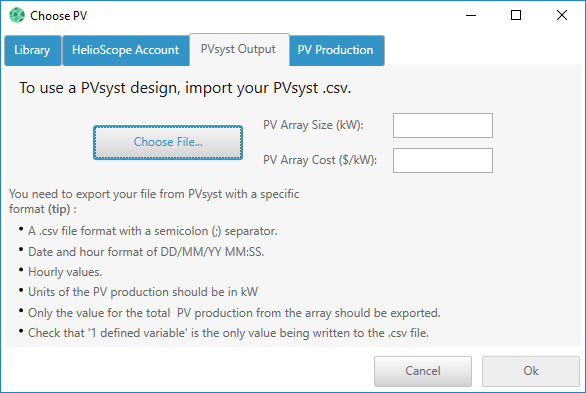
4. Enter the PV Array Size (kW) and PV Array Cost ($/kW).
5. Click OK to complete the Import. The PVsyst Custom Component will appear.
6. Enter the total installation cost and total operational (O&M) costs for the installed system.
7. Select whether the PV production calculated by PVsyst contributes to the AC or the DC bus.
See also
How HOMER Calculates the PV Array Power Output
How HOMER Calculates the PV Cell Temperature
