
HOMER Grid 1.10

![]()
Certain customers have two separate utilities providing them service; one utility that generates the electricity and another that transmits and distributes it to the customer's home. These customers might have two separate tariffs, one from each utility.
You can access the Combine Tariffs feature in two ways -
Option 1: Combine 2 Custom Tariffs
Option 2: Combine a Genability Tariff with another Genability Tariff/Custom Tariff
Option 1: Combine 2 Custom Tariffs
Click on the "Combine Tariffs" button in the Library Editor as shown below -
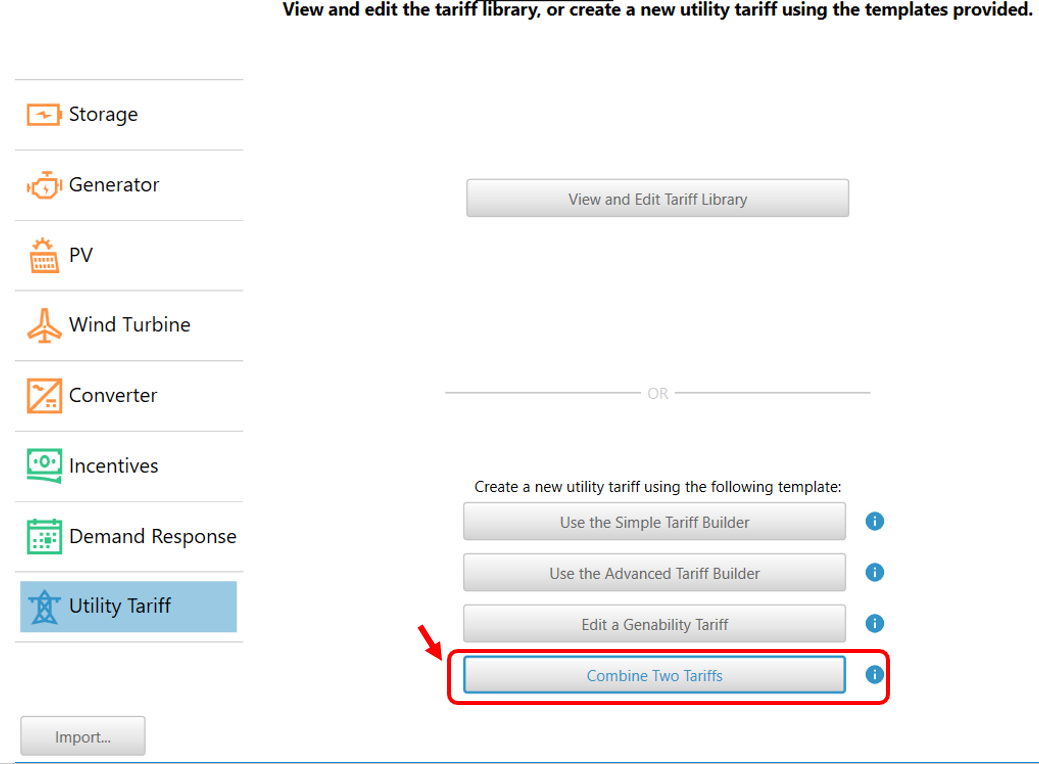
This will open a pop-up asking you to add two tariff files. You can only combine tariffs in your user library. Once you have loaded the two tariffs files, HOMER Grid will combine the rates from both tariffs.
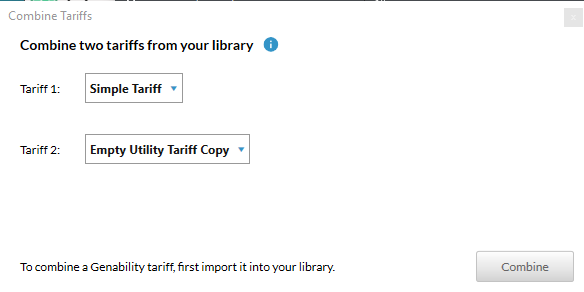
Option 2: Combine a Genability Tariff with another Genability Tariff/Custom Tariff
If you want to combine a Genability Tariff with another tariff you can use "Edit a Genability Tariff", and click on the "Combine Tariffs" button as shown here -
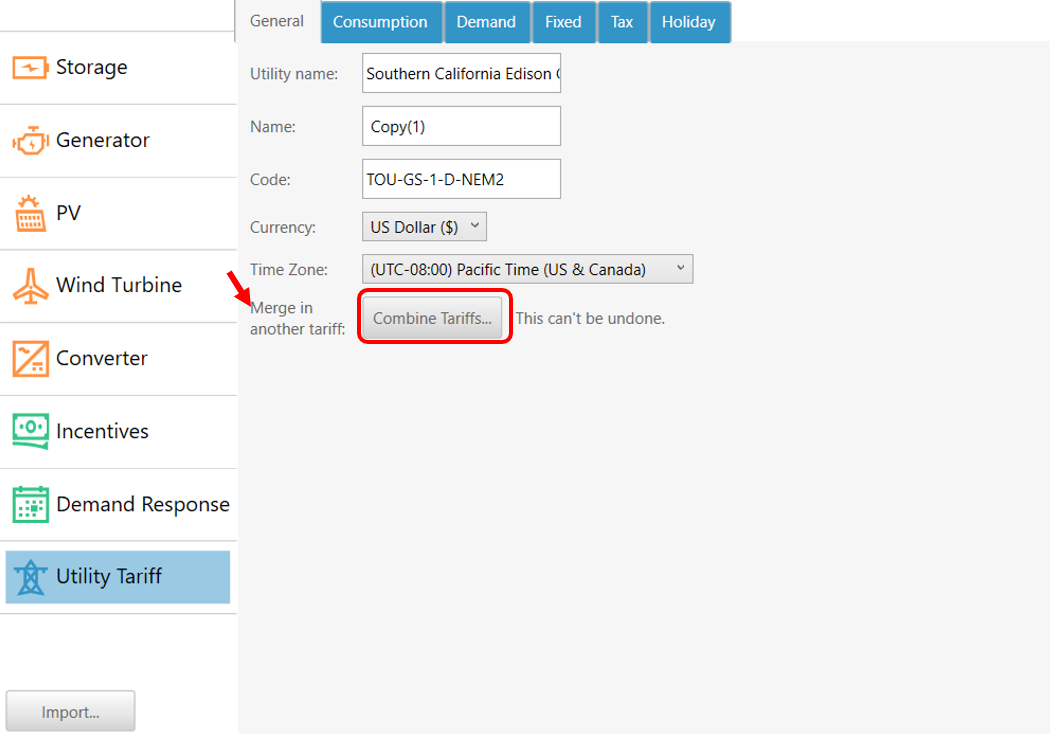
This will open a pop-up giving you the option of adding another Genability Tariff or a custom tariff from your library:
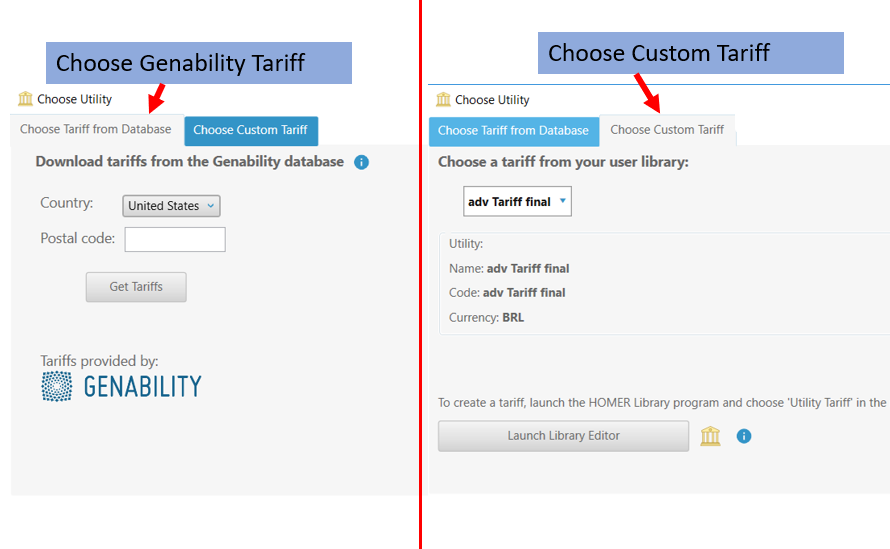
You can then access this combined tariff in HOMER Grid, by selecting "Choose Custom Tariff" as shown below -
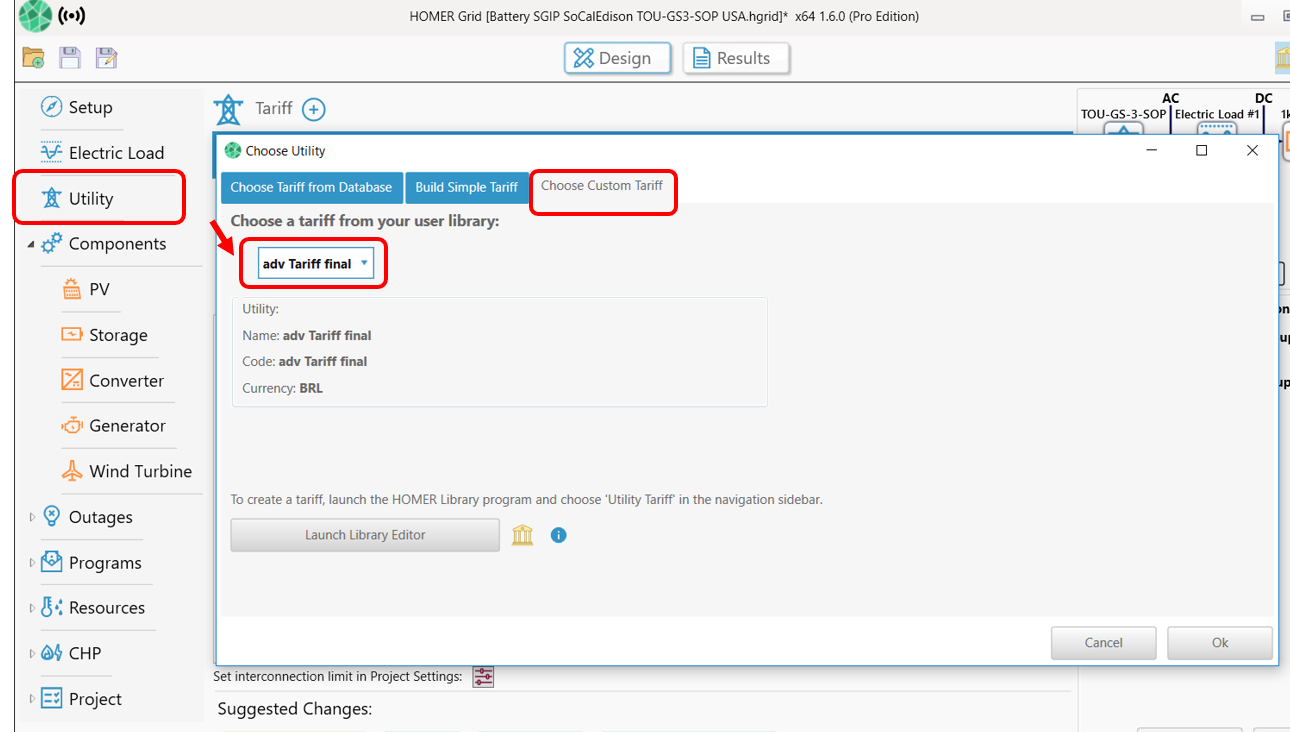
See also
