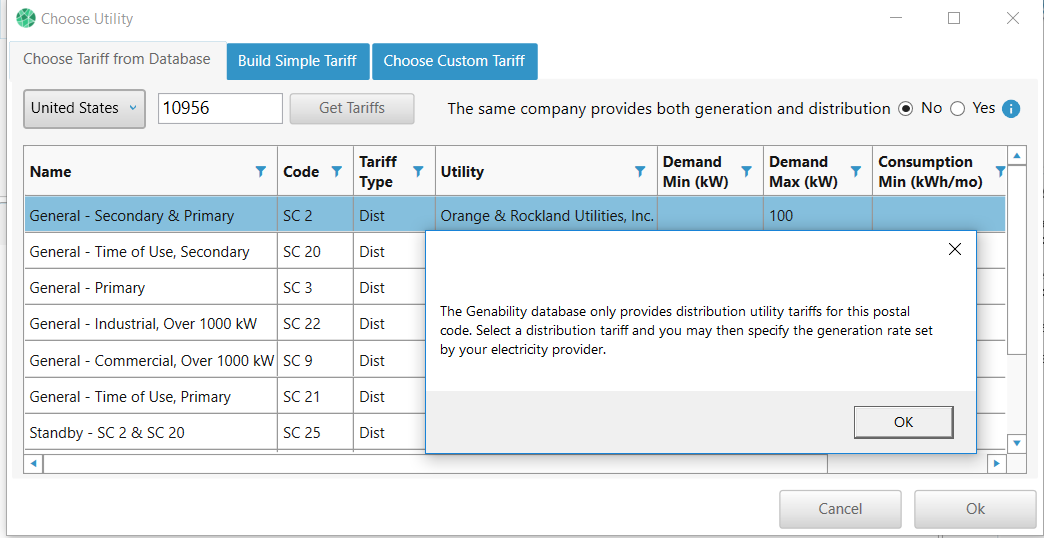HOMER Grid 1.10

![]()
Typically electricity is generated in remote locations and transmitted and distributed to the end-use customer. In deregulated markets such as New York and California, you may have many different utilities generating electricity and one utility distributing it. So in deregulated markets, customers have an option to choose the generation utility separately from the distribution and transmission utility. An example is Pacific Gas and Electric in California. A customer could have PG&E as the distribution and generation utility but use one of the community choice energy utilities as the generation utility.
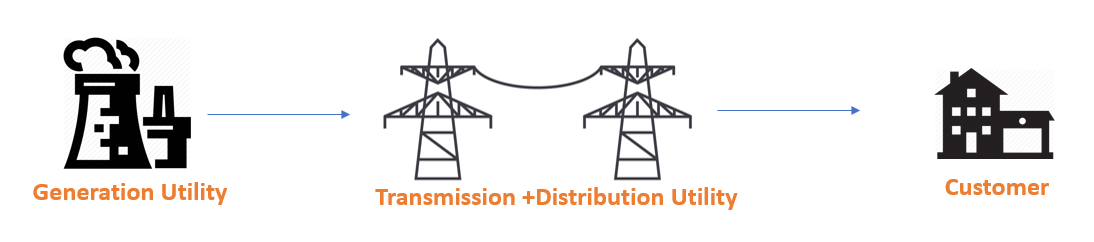
When choosing a North American tariff from Genability, you will choose a country, enter a zip code and then click the "Get Tariffs" button. This populates the table of tariffs as shown below.
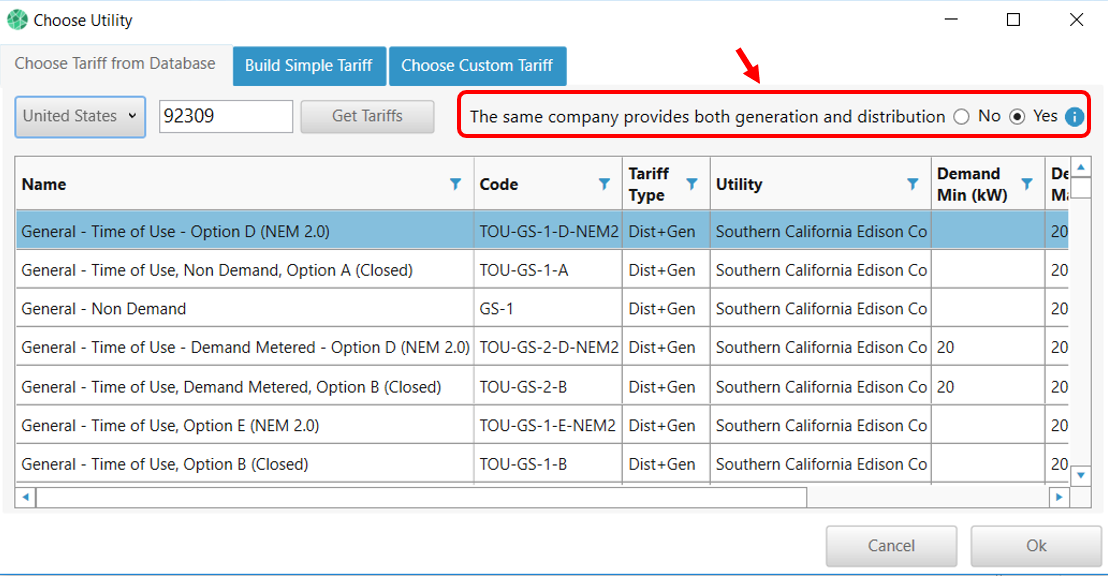
Same Company provides both electricity generation and distribution service
If you click "Yes" to the above statement, then one single utility generates power and distributes it. In this case, the tariffs provided by Genability will include both generation rates and distribution rates. The Tariff Type would be "Dist + Gen" to indicate that it is a complete tariff containing rates for distribution and generation.
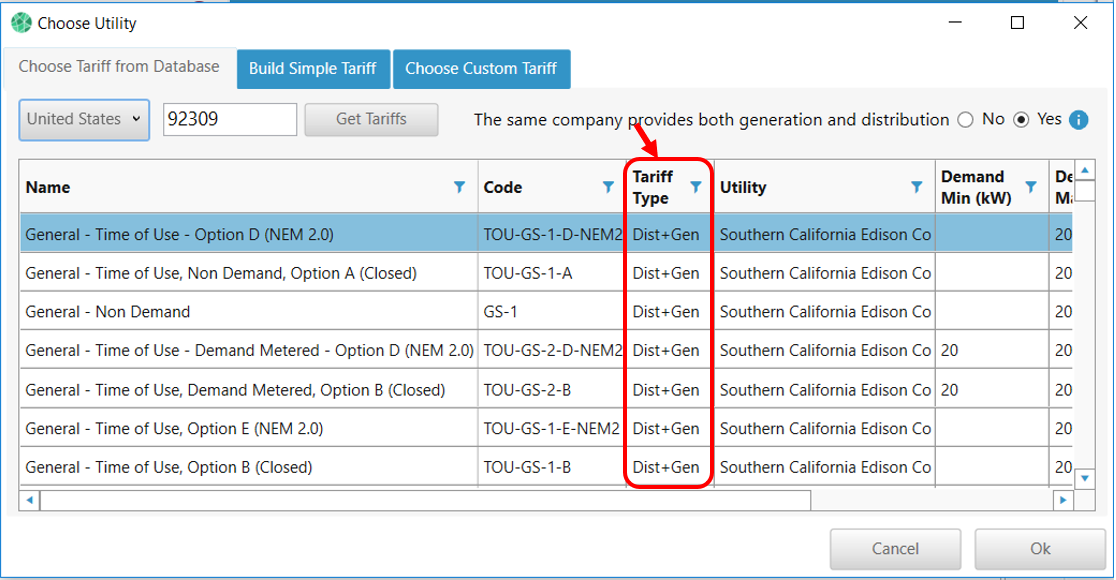
If you click "No" to the above statement, you are saying one utility generates the power while another utility distributes it. In this case, the tariffs provided by Genability will only include the distribution rates. The Tariff Type would be "Dist" to indicate that it is not a complete tariff, containing rates only for distribution.
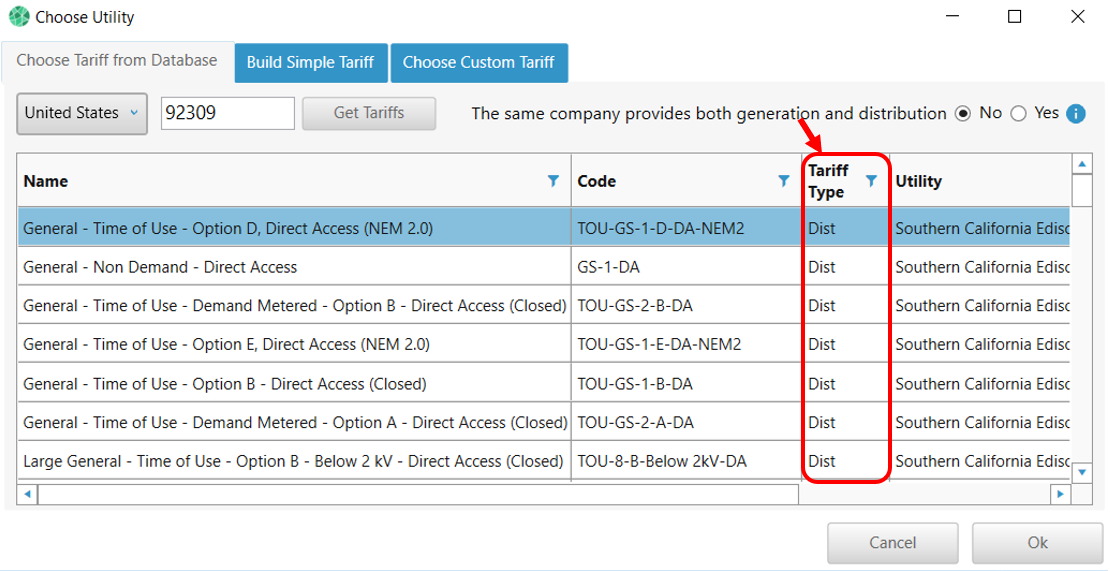
If you pick a distribution only tariff, then you have two ways to add your generation charges and create a complete tariff. Select "Electricity Provider Rates" to see how.
Certain postal codes might only contains distribution tariffs. In such a case if you try to click "Yes" to the statement "Same company provides both electricity generation and distribution services" then you would get a pop-up message explaining that Genability data base only provides distribution tariffs for this postal code. You can choose a distribution tariff, and then add generation rates using "Electricity Provider Rates".