
| Dataset History Window |  |
This window displays a record of all the modifications made to the current dataset and to undo them. To access it, choose from the menu.
The Revisions tab lists all the revisions made to the dataset, with the most recent modifications at top of the list:
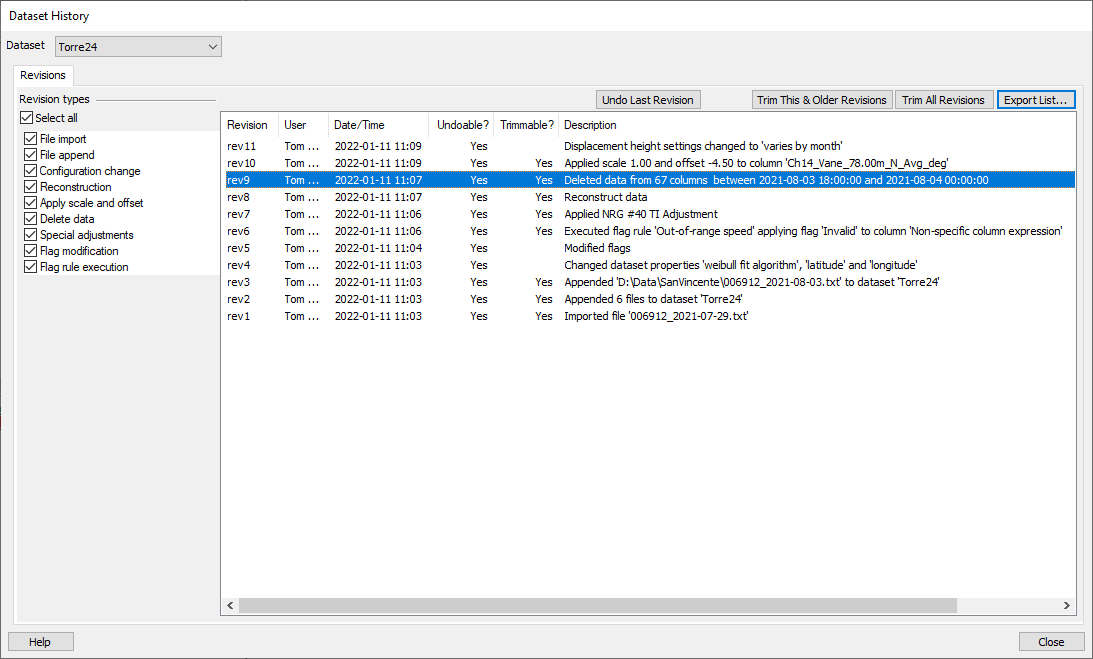
Use the checkboxes on the left side of the tab to show only those types of revisions that interest you. That list will show only those types of revisions that have occurred in the current dataset. For example, if you have not reconstructed the current dataset, then the reconstruction type will not appear in the list of checkboxes. Double click on any revision to see details.
Buttons allow you to trim revisions, which shrinks the size of the dataset and its windog file, but eliminates the option to undo that revision.
The list of revisions includes a column labeled User, which indicates the name of the person that made each revision. By default, your user name is your Windows login name, but you can change that in the Tools > Options window.
The Export button lets you save this list of revisions to a text file.
See also