
| Special Adjustment Window |  |
The Special Adjustment window allows you to apply certain pre-defined adjustments to some or all of your data. To access this window choose from the menu.
The commonly-used NRG #40 anemometers respond to turbulence differently than Class I anemometers because they respond more quickly to gusts than to falling wind speeds. In high turbulence conditions, they report higher wind speeds than Class I sensors in the same conditions. In low turbulence, they report relatively low wind speeds compared to Class I sensors.
Filippelli (2008) proposed the following equation to correct for this effect:

where: | ||
| TI | is the turbulence intensity in the time step |
The R.M. Young propeller anemometer performs slightly differently than cup anemometers during times of rapid wind direction changes, since it requires some time to orient itself into the wind whenever the direction changes abruptly. Windographer offers the following adjustment to correct for this effect:
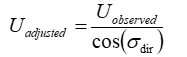
where: | ||
| sdir | is the standard deviation of the wind direction in the time step [radians] |
This window applies the chosen adjustment to the subset of the data that you specify. The table at the bottom shows the impact of the adjustment on the simple mean wind speeds. This table appears in the Dataset History window for this revision.
See also