
| Exporting Tables |  |
Windographer allows you to export the contents of any table to a text file. To do so, right-click the table and choose from the menu:
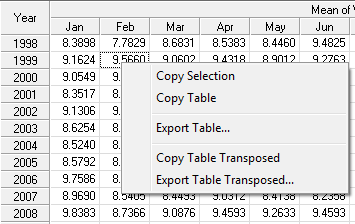
Once you export the contents of the table to a text file, you can import the text file into a spreadsheet for further analysis, or into a word processor for inclusion in a report.
Alternatively, you can simply copy the table to the clipboard by choosing from the menu. Then you can paste it into a spreadsheet or text file editor. To copy just the selected portion of the table, choose from the menu.
Windographer allows you to transpose a table as you export or copy it. The rows will become columns, and the columns will become rows.
See also