
| Exporting to EPE |  |
The Brazilian Government's Energy Research Agency EPE (Empresa de Pesquisa Energética) has defined a format for reporting wind resource data. The EPE tab of the Export Data window exports data in this format.
For the station number 'Estação', Windographer uses the site name value that appears on Dataset tab of the Configure Dataset window. This station number appears in the first line of the file, and as the first part of the file name.
You can specify the start and end date and time of the file. Windographer always interprets the time range from start_time to end_time to mean from the time step starting at start_time to the time step ending at end_time . So to in the example below, the last 10 minute time step in the file will be 20130614|235000. According to the EPE specification, Windographer includes the start and finish date in the file name. In the example below, the file name will be 1234567_20140601_20140614.txt.
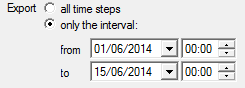
You can choose which speed and direction columns to export, and Windographer will use their associated maximum, minimum and standard deviation columns as needed. Windographer will also export the temperature (highest), pressure and relative humidity columns that you have identified in the Configure Dataset window.
The EPE format defines 22 columns as summarized below. An error code in column 3 indicates invalid values in other columns.
| Column | Contents | Error Value |
|---|---|---|
| 1-2 | Date and time. Time stamp indicated start of time step. | |
| 3 | Error | |
| 4 | Air Pressure | 1 |
| 5 | Air Temperature | 64 |
| 6 | Relative Humidity | 128 |
| 7-10 | Upper wind speed: mean, max, min, std. dev. | 2 |
| 11-12 | Upper wind vane: direction mean, std. dev. | 4 |
| 13-16 | Lower wind speed: mean, max, min, std. dev. | 8 |
| 17-18 | Lower wind vane: direction mean, std. dev. | 16 |
| 19-22 | Middle wind speed: mean, max, min, std. dev. | 32 |
Windographer will report an error code in column 3 when values are missing or flagged to exclude from calculations. In a time step in which the lower wind vane is flagged with the 'Icing' flag, for example, Windographer will report an error code of 16. If your dataset lacks any of the necessary data columns, then the export file will contain fewer than 22 columns and the header will adjust accordingly. For example, if your dataset contains no RH data then the EPE file will not include that data column.
Tip: Windographer will not report an error code if the value is outside the EPE allowable range. So before you export the EPE file, you will have to execute flag rules that flag invalid or out-of-range values of temperature and the other variables.
See also