
| Calculating Air Density |  |
Windographer calculates the air density in each time step using the primary temperature, pressure, and relative humidity columns. The article on air density shows this calculation in detail.
If the dataset includes one or more temperature data columns, Windographer will use the primary temperature column to determine the temperature in each time step when calculating air density. The height of the primary temperature column determines the air density elevation.
If the dataset does not contain air temperature data, or the primary air temperature data column does not contain data for the time step in question, Windographer calculates the air temperature at the air density elevation according to the following equation, which closely approximates the temperature of the International Standard Atmosphere up to an elevation of 11,000m:
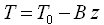
where: | ||
| z | is the air density elevation [m] | |
| T0 | is the standard sea-level temperature [288.16 K] | |
| B | is the standard lapse rate [0.00650 K/m] |
The article on air temperature explains this equation more fully.
Note: Temperature varies strongly with seasonal weather patterns. The constant temperature given by the International Standard Atmosphere only roughly approximates the true temperature. If your dataset contains measured temperature data, but values are missing for some time steps, you can use the Reconstruct Single Dataset window to fill the gaps with data that is statistically similar to the measured data. That technique should produce more accurate temperature data than does the International Standard Atmosphere equation.
Windographer reads or calculates the air pressure at the air density elevation in each time step, and uses that pressure to calculate air density according to the equation above. Windographer obtains this air pressure in one of three ways:
If one or more of the data columns in the dataset contains measured air pressure data, Windographer will use the Primary air pressure measurement when calculating the air density in each time step. If the height of this air pressure sensor is the same as the height of the Primary temperature sensor, Windographer will use that pressure data in the above equation to calculate air density; the air temperature and pressure were measured at the same elevation.
If the primary air pressure sensor height differs from the height of the primary temperature sensor, Windographer will adjust the measured pressure values by adding to them a value of D p, given by the following equation:
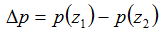
where: | |
| z1 is the air density elevation | |
| z2 is the elevation above sea level of the primary pressure sensor | |
| p(z) is the pressure given by the International Standard Atmosphere equation (shown below) for elevation z |
If the dataset does not contain measured air pressure data, or the primary air pressure column does not contain data for the time step in question, Windographer calculates air pressure according to the International Standard Atmosphere, using the following equation:
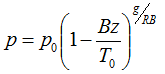
where: | ||
| p0 | is the standard atmospheric pressure at sea level [101.325 kPa] | |
| B | is the standard lapse rate [0.00650 K/m] | |
| z | is the air density elevation [m] | |
| T0 | is the standard sea-level temperature [288.15 K] | |
| g | is the acceleration due to gravity [9.81 m/s2] | |
| R | is the universal gas constant [287 J/kgK] |
If you have chosen to use the AWST pressure equation, then Windographer calculates the air pressure from elevation and temperature using the following equation:
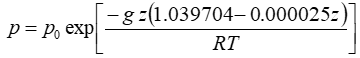
where: | ||
| p0 | is the standard atmospheric pressure at sea level [101.325 kPa] | |
| T | is the measured primary temperature [K] | |
| g | is the acceleration due to gravity [9.81 m/s2] | |
| R | is the universal gas constant [287 J/kgK] |
For details please see the article on air pressure.
If the dataset includes a relative humidity (RH) column, and you have chosen to use measured RH when available, Windographer will use that humidity data in the above equation. If the dataset does not contain relative humidity data, or in time steps in which this column contains no data or is flagged to exclude, Windographer will use the constant RH you enter.
To see the effect of humidity on air density, go to Tools > Air Density.
Windographer version 3 did not consider humidity in the air density calculation. To obtain the same results in version 5, choose not to use measured RH, and set the constant RH to zero.
See also
Air Density Elevation definition