
 |
This feature is coming soon to Windographer 5.
The Air Density Tool window plots the effect of humidity on air density. If you have measured relative humidity data, Windographer can include the effect of humidity on the calculated air density. You can change this setting in the Configure Data window by editing the properties of the Air Density column.
The first graph shows the difference in air density of dry (0% humidity) and saturated (100% humidity) at a range of temperatures:
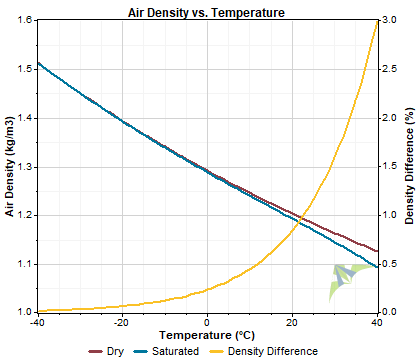
You can use the second graph of Air Density vs. Relative Humidity at a given temperature to see the effect in more detail.
Right-click any graph to change its properties, copy the image to the clipboard, or export it to a file.
See also