
HOMER Pro 3.16

![]()
Important: This option is part of the Advanced Grid module. See Adding Modules for more information on purchasing modules.
Real Time Rates mode and Scheduled Rates mode include a Sale Capacity input (sensitivity variable) and a Purchase Capacity input (optimization variable). You can use these variables to model the grid connection capacity or optimize peak shaving for demand rate reduction.
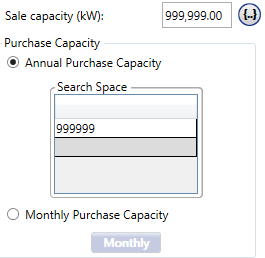
The Sale Capacity is the maximum power (in kW) that can be sold back to the grid. For example, with a Sale Capacity of 100 kW, the grid sales can never exceed 100 kW for a time step. With one-hour time steps, this implies that no more than 100 kWh can be sold to the grid in any single time step. Sale Capacity is a sensitivity variable, allowing you to explore the effect of different connection capacities.
The Purchase Capacity is the maximum power that can be purchased from the grid. This can correspond to the grid connection capacity. For example, like Sale Capacity, with one-hour time steps, a Purchase Capacity of 100 kW means that a maximum of 100 kWh can be purchased from the grid in any one time step.
The Purchase Capacity is an optimization variable, which can be useful to reduce demand charges for peak shaving systems. You can set several Purchase Capacities to see how much the demand charge can be reduced by forcing the system to use its other sources (i.e., generator, batteries, etc) for peak demands. For example, you can set several values for the storage bank size (in the storage component), and several values for Purchase Capacity. Larger storage bank sizes allow for a lower Purchase Capacity, thus lowering demand charges, but increasing capital costs. HOMER can find the storage bank size that is most cost-effective for demand charge reductions.
Note: Purchase capacity is a decision variable because of the effect of demand charges. If the demand rate is zero, you need only specify a single value for the maximum grid demand. If the demand rate is not zero, specify a value equal to or greater than the peak load, plus at least one value smaller than the peak load. HOMER finds the optimal value.
You can also select the Monthly Purchase Capacities radio button and then click the Monthly button to set Monthly Purchase Optimization, corresponding with demand charges that are structured on a monthly basis. Setting the Purchase Capacity on a monthly basis may provide a more accurate representation of potential demand charge savings.
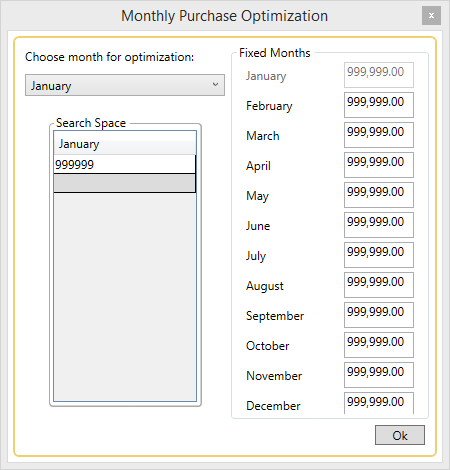
The Monthly Purchase Optimization window is structured to only allow optimization of one month at a time. Optimizing all twelve months is computationally prohibitive because HOMER simulates all permutations of the optimization variables (i.e., even with four values per month, 4^12 is almost 17 million simulations). You can manually set the Search Space for any of the months (and more than one month at a time) using the Search Space editor.
See also
