
HOMER Pro 3.16

![]()
The Non-renewable Power Source option for creating a Custom Component allows you to import time-series data on power output from a non-renewable component.
Note: The Custom Component is a non-dispatchable power source.
For example, you want to import the power output of a component that has a non-dispatchable, non-renewable power source. If you have a CSV file containing only PV output (KW) in 8760 rows, you can upload it to use in HOMER.
To use the CSV file:
1.Create a CSV file with 8760 rows of power output.
2.Click Custom under the Components tab. Select Non-renewable Power Source from the drop-down menu and click Add Component.
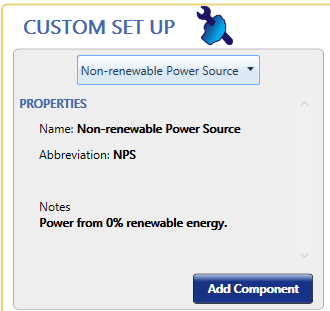
3.Click Custom under the Resources tab. Click Add after Power Output.
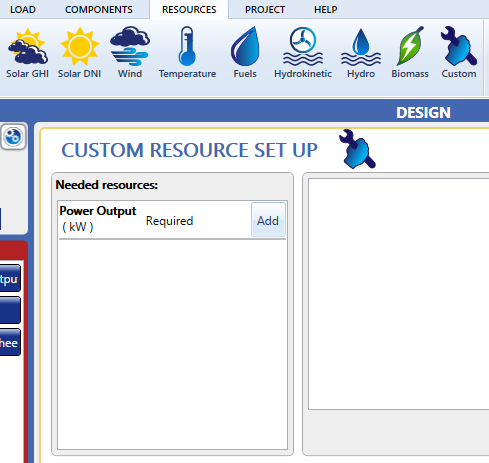
4.On the Power Output (kW) Resource page, click Import. The data from the CSV appears on the page.
Note: If the imported power output accounts for energy loss and is negative at any time step, HOMER will treat these values as zero.
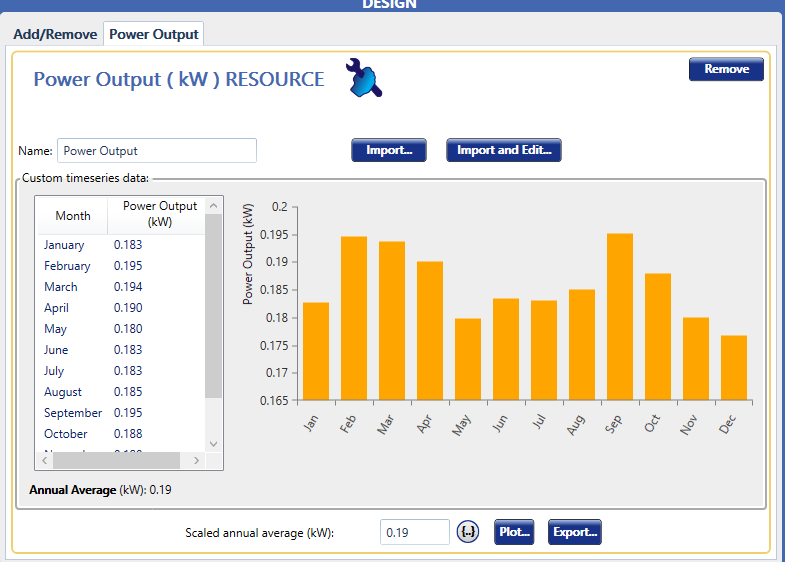
5.Click the Component tab. If it is not visible, click Custom and Non-renewable Power Source.
6.Select the HOMER Optimizer radio button under Capacity Optimization.
7.Add the Capital, Replacement, and O&M costs for the PV panel.
8.Add the operating reserve for this component. You can leave the required operating reserve at 0 or enter a required % of the output to be backed up with reserves to account for unreliability of the output.
Because you are using a non-renewable power source, the resulting simulations that contain this component consider this component to be a 0% renewable component.
See also
