
HOMER Pro 3.16

![]()
The Custom Component page provides various options for creating your own customized component.
Types of Custom Components
To create a customized component, choose an appropriate Custom Component method from the drop-down menu at the top of the Custom Set Up page. A summary of the selected custom component's properties appears in the space below. Click the Add Component button to add the selected component to your model.
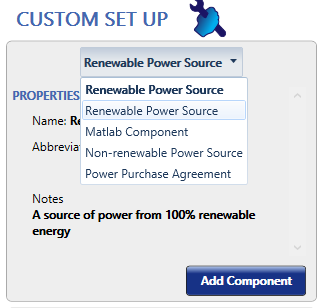
The Custom Component options are:
•Renewable Power Source: You can specify a time-series power output from a renewable component.
•Matlab Component: You can include a MATLAB M-file that calculates how much power is produced by the component.
•Non-renewable Power Source: You can specify a time-series power output from a non-renewable component.
•Power Purchase Agreement: You can use a Power Purchase Agreement (PPA) from a 100% renewable source.
Note: If the imported power output accounts for energy loss and is negative at any time step, HOMER will treat these values as zero.
