
HOMER Grid 1.10

To access the EV Charger Library, select the Library icon  found on the upper right hand corner of the main window. Choose the EV Charger tab as highlighted below to view your options.
found on the upper right hand corner of the main window. Choose the EV Charger tab as highlighted below to view your options.
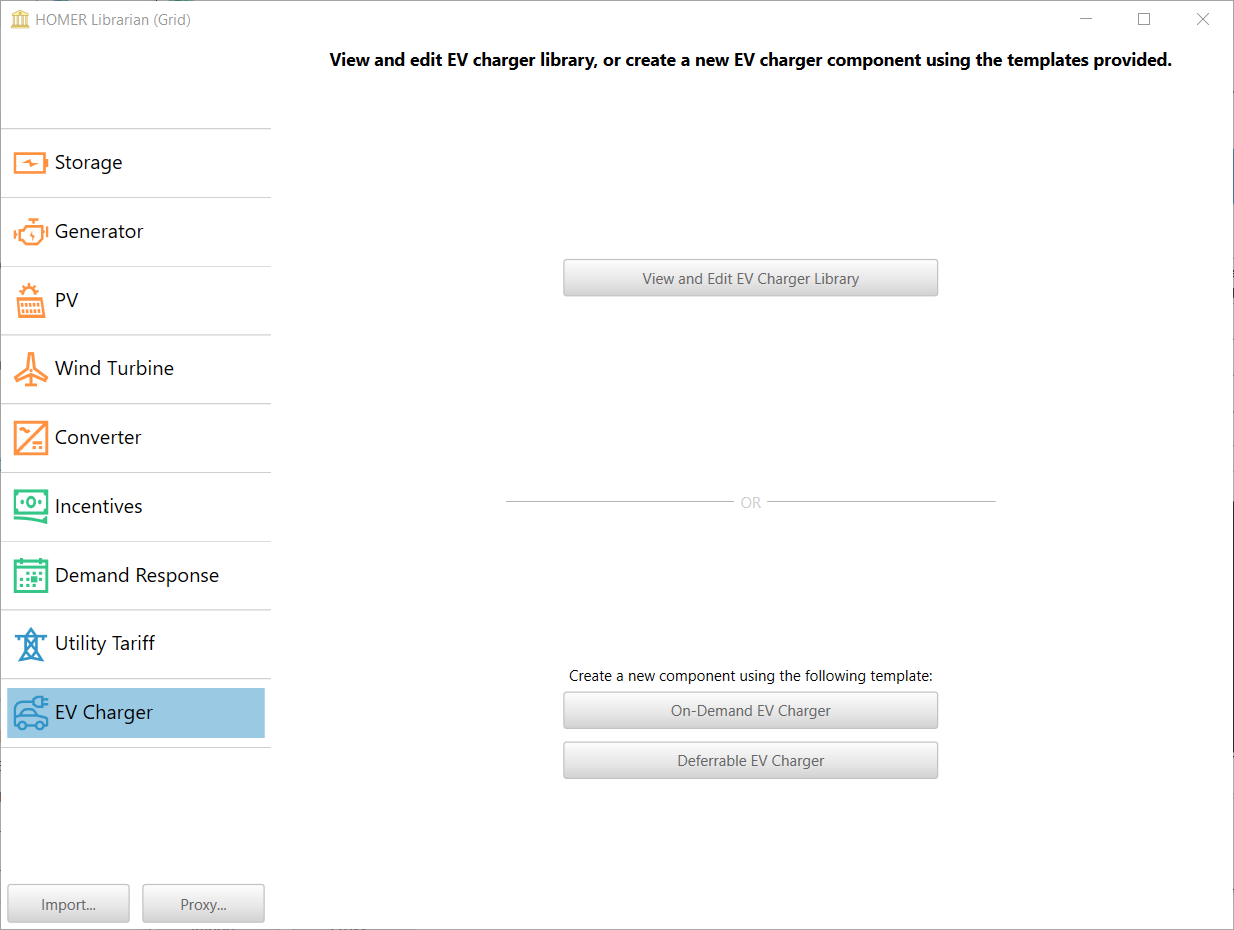
You may select View and Edit EV Charger Library to view or edit one of the default EV Chargers or choose to create a new one using the On-Demand EV Charger or Deferrable EV Charger template. Click Copy to Library and rename to save your edits.
Click View and Edit EV Charger Library to see the list of default EV Chargers available. Click on a component from the list to view details. You may also create a new component from one of the templates by copying an existing entry and changing the specifications. See the Library section of the help for instructions.
See also
