
HOMER Grid 1.10

If you would like to access the list of custom tariffs and make edits to them, then you can do so by clicking "View and Edit Tariff Library" as shown below.
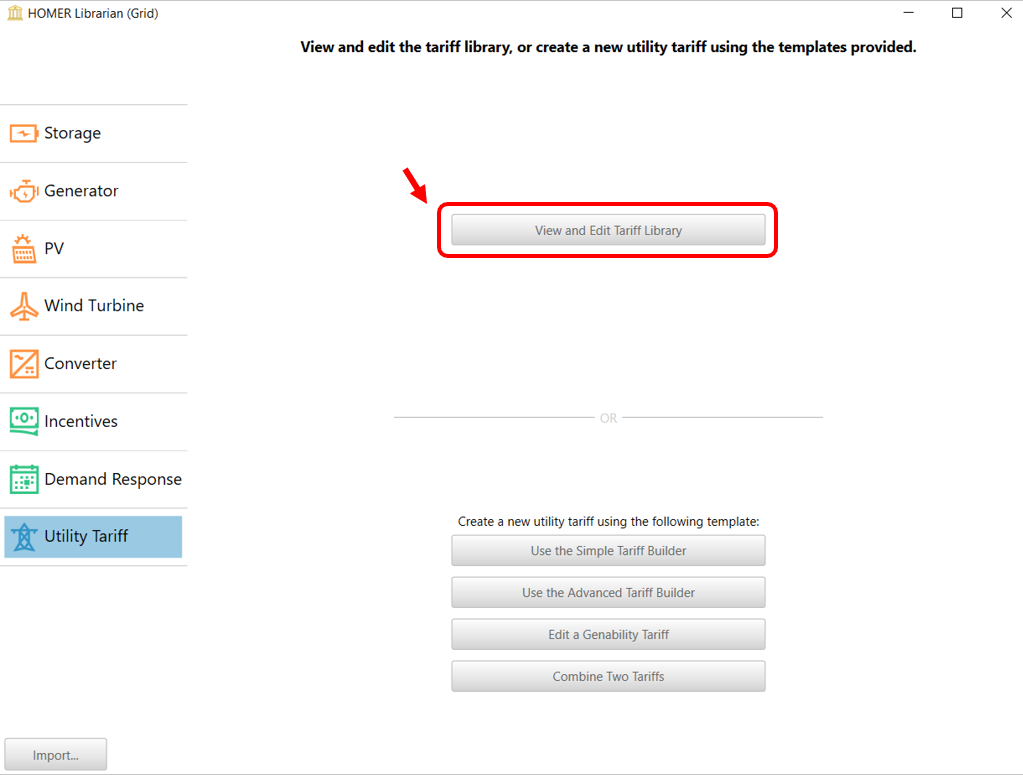
You’ll be able to see your imported tariffs (in bold) in the Library Application’s list of tariffs as shown below. This list of tariffs is referred to as the "User tariff library" through out this documentation. Double click on a tariff to open the edit mode.
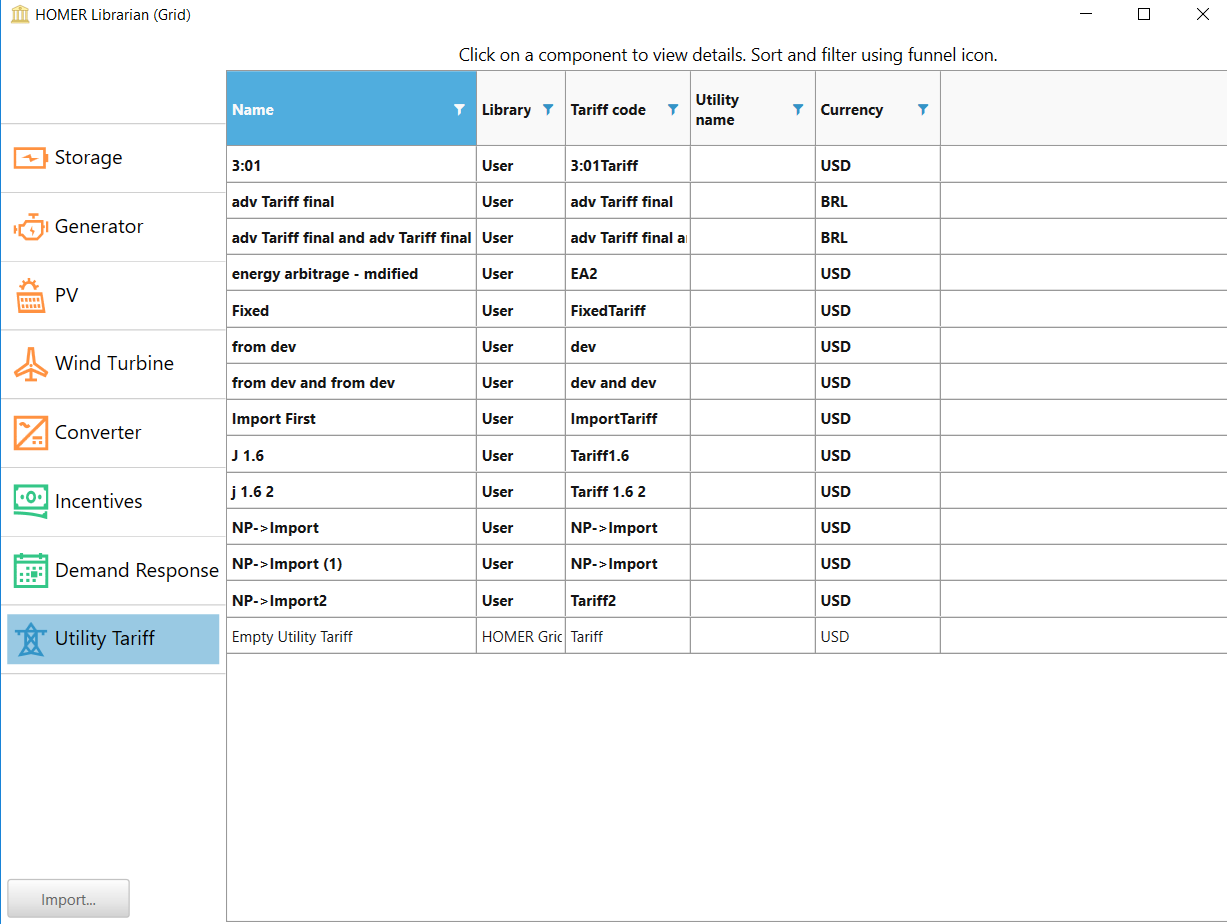
If you would like to import an existing tariff json file into your user library, then refer to this "Import Tariff" section.
