
HOMER Grid 1.10

HOMER Grid offers a proposal generating tool that quickly turns your HOMER Grid project data and simulation result into a customizable proposal to show your clients, investors, and peers. This style of proposal allows for marketing information such as details of your company's products and services, logo, and customer testimonials. It is an opportunity to distinguish your company from your competitors while applying for a bid/RFP.
To create a Client Proposal summarizing the results of your simulation, click Create Proposal on the bottom, left corner of the Simulation Results window. Next, select Report Type: Client Proposal in the drop-down.
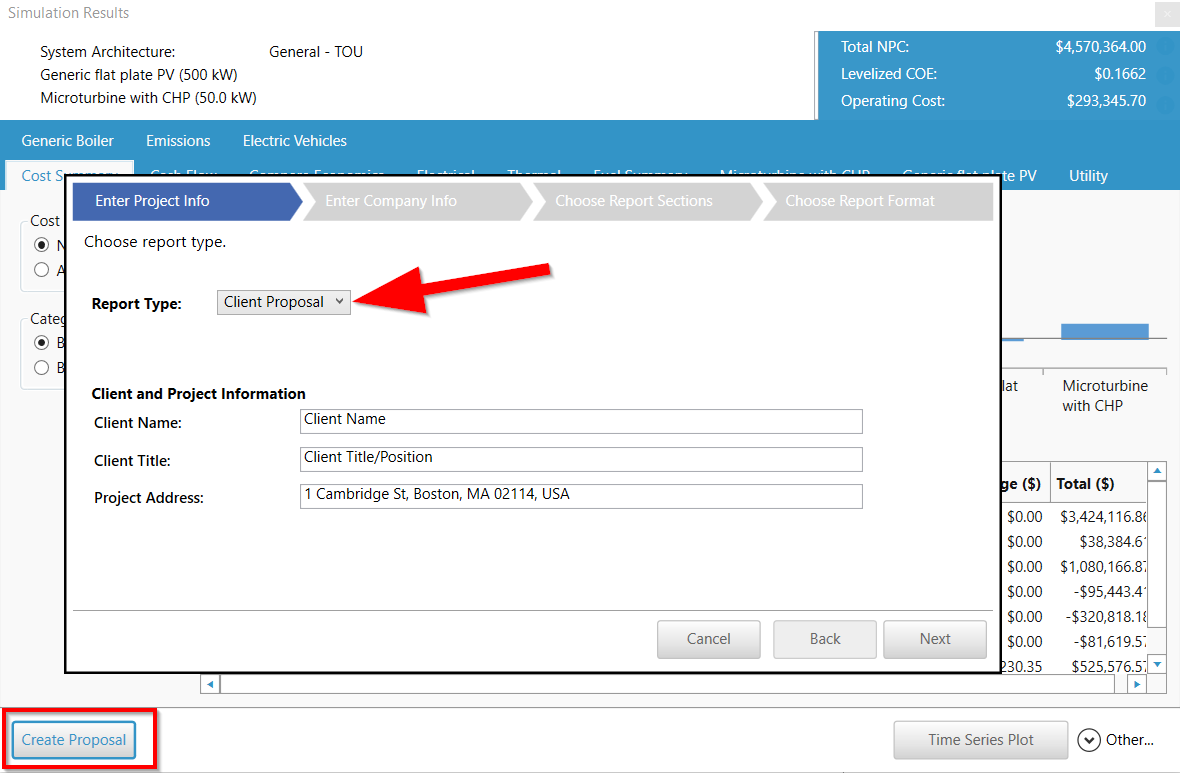
Enter Project Info
The project information you provide will appear on the title page of the report and will be saved to the project .homer file.
Enter the following information in the provided fields.
•Client Name
•Client Title
•Project Address
Click Next to enter your company info.
Enter Company Info
This information will appear on the title page, footer of each page, and 'About Company' section of your report. The information you provide here will be saved to your user system settings and will auto-fill for any future projects.
The company information is separated into 3 tabs. Enter the following information in the provided fields.
•Your Information: Your Name, Your Title, Your Email, and Your Phone
•Your Company Information: Company Name, Company Description, and Add Company Logo. To add your company logo, click the  as shown below.
as shown below.
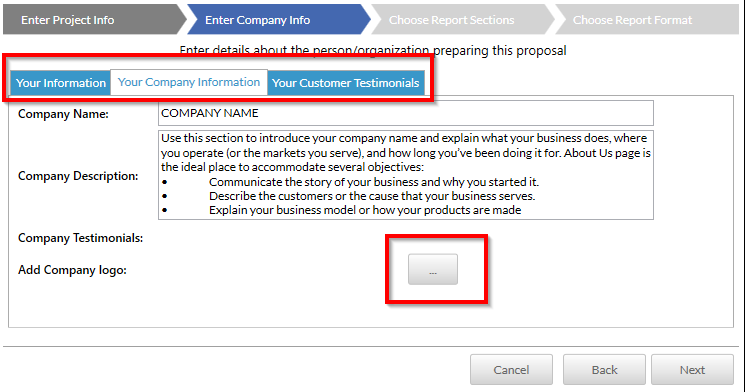
•Your Customer Testimonials
| - Choose Add Testimonial to include an additional customer testimonial field. |
Click Next
Choose Report Sections
Select the check box next to the sections you would like to include in your Client Proposal Report. To change the order of the report, highlight the section and drag to the location or use the up and down errors on the lower right under the scroll bar.
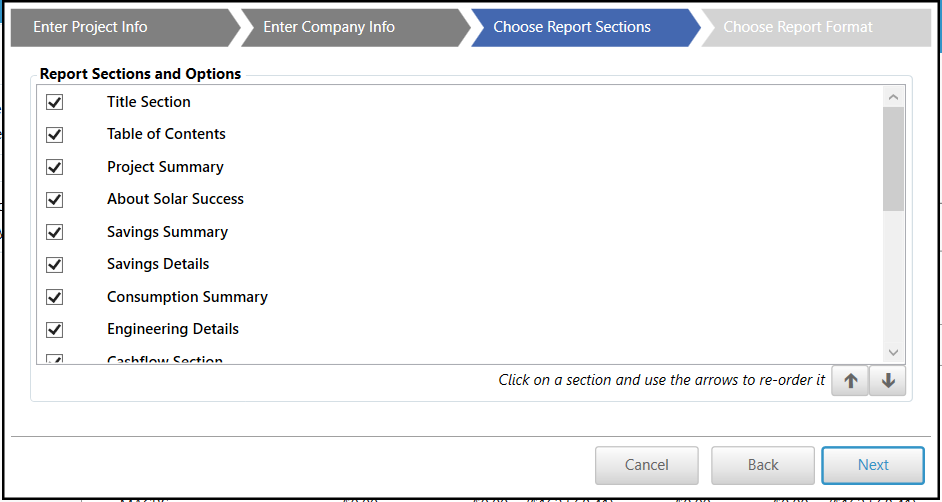
Click Next to choose your report format.
Choose Report Format
The Client Proposal Report is offered in DOCX format only. For customized printing options, select a Paper size in the drop-down.
Click Open Report to view your report.
See also
