
| Extrapolation Test Results Window |  |
From the Vertical Extrapolation window, you can click Test to open the Extrapolation Test Results window, which compares the extrapolated wind speed time series to another time series. You might do this, for instance, to check how well the extrapolated data matches nearby remote sensing measurements. Or you might test to see how well the extrapolation process, using all but the top measurement height on a tall met tower, predicts the measurements made at the top of the tower.
An an example, imagine that we have an 80m met tower with speed measurements at 40, 60, and 80m, and we wish to extrapolate a time series of wind speed at 100m. We might specify settings such as these:
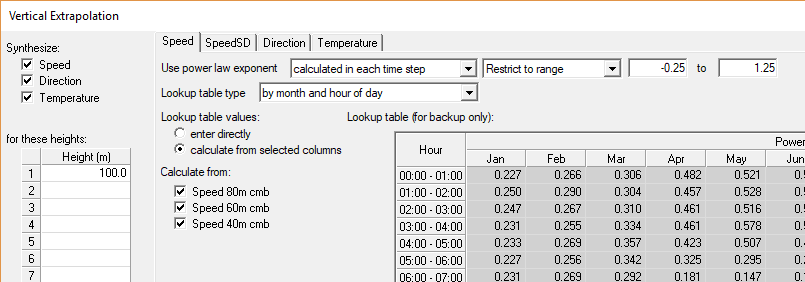
Then we could open the Extrapolation Test Results window and compare that extrapolated time series to the 100m wind speeds measured by a nearby LiDAR:
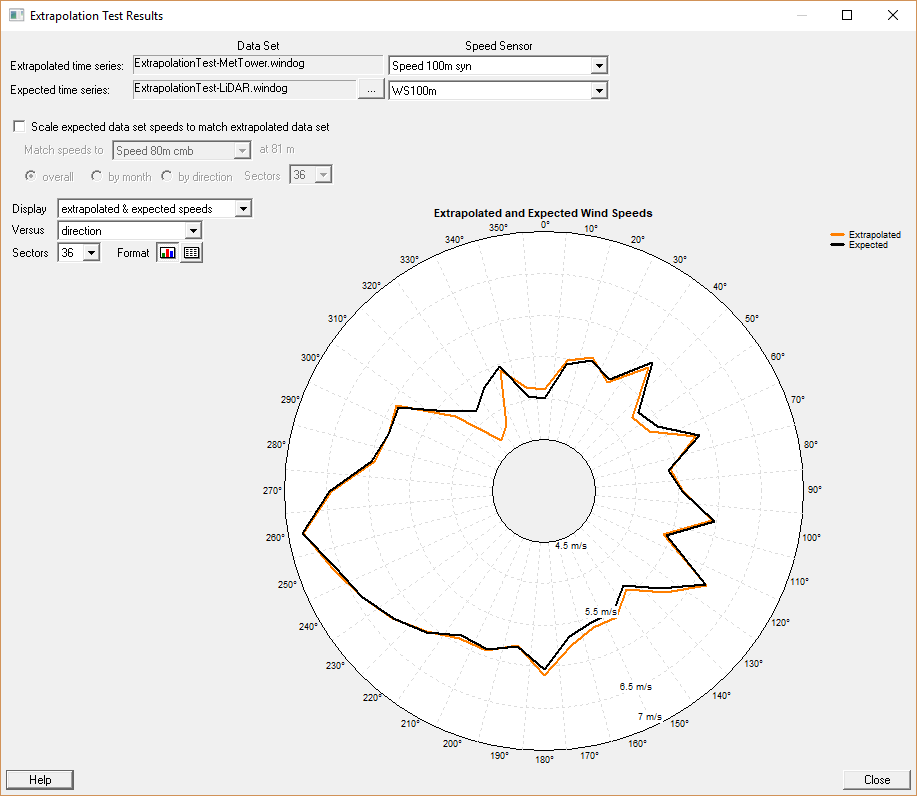
You could then experiment with different extrapolation settings to find the settings that lead to the most accurate results in this case, and apply that experience in other extrapolations in similar terrain.
See also