
| Reconstruction Results Window |  |
This window displays the results of the data reconstruction process so that you can judge whether the synthetic data meets your expectations, or whether you might want to adjust the settings and try again. To access this window, go to the Reconstruct Across Datasets window, start the reconstruction process, and when the process has finished click Show Results.
The window can show either the summarized results for all reconstructed data columns:
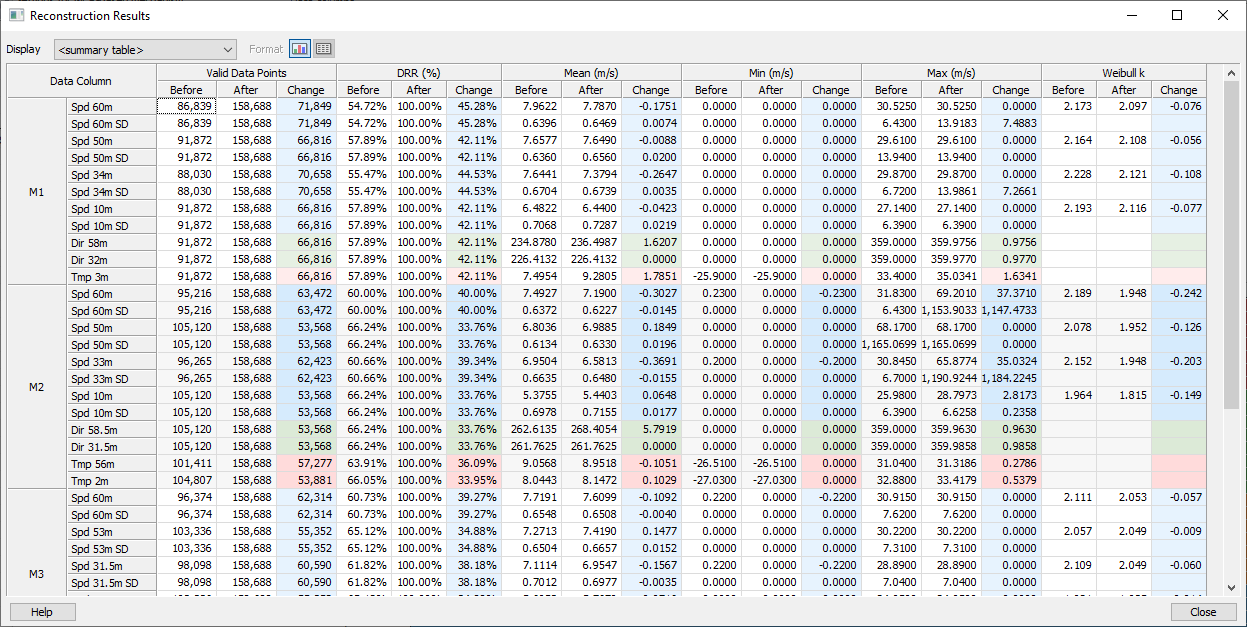
Or it can show detailed results for a particular data column. The screenshot below, for example, shows that the 'M1~Spd 60m' data column was reconstructed using the MCP-based mechanism with two speed columns from the 'M3' dataset, and one each from the 'M2', 'M4', and 'MERRA2' datasets, then with the pattern-based mechanism using speed columns at other heights in the 'M1' dataset:
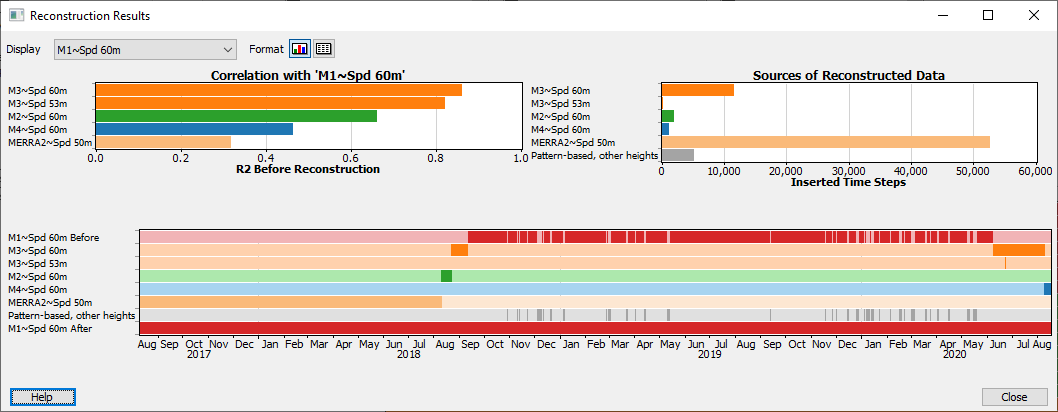
See also
Reconstruct Across Datasets window