
HOMER Grid 1.10
![]()
The Recalculate button appears only when the model has changed and the current results do not match the modified model. The user would then see a green refresh button in the Results page.
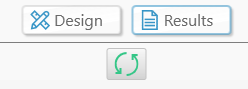
Click the recalculate button to rerun the model and generate results.
