
HOMER Grid 1.10

Dispatch Log
The dispatch log describes how the HOMER Grid dispatch made its decisions in the selected time step.
How to access the dispatch log
There are two ways to access the dispatch log for a simulation:
•Time Series Plot – view the Dispatch Log for a selected time step
•Export Dispatch Log – save a single text file containing the Dispatch Log for all time steps
Dispatch Log in Time series Plot
Step 1: Open the Time Series Plot for a simulation
Step 2: Zoom into a selected time step. Right click on the plot, and select Dispatch Log as shown below
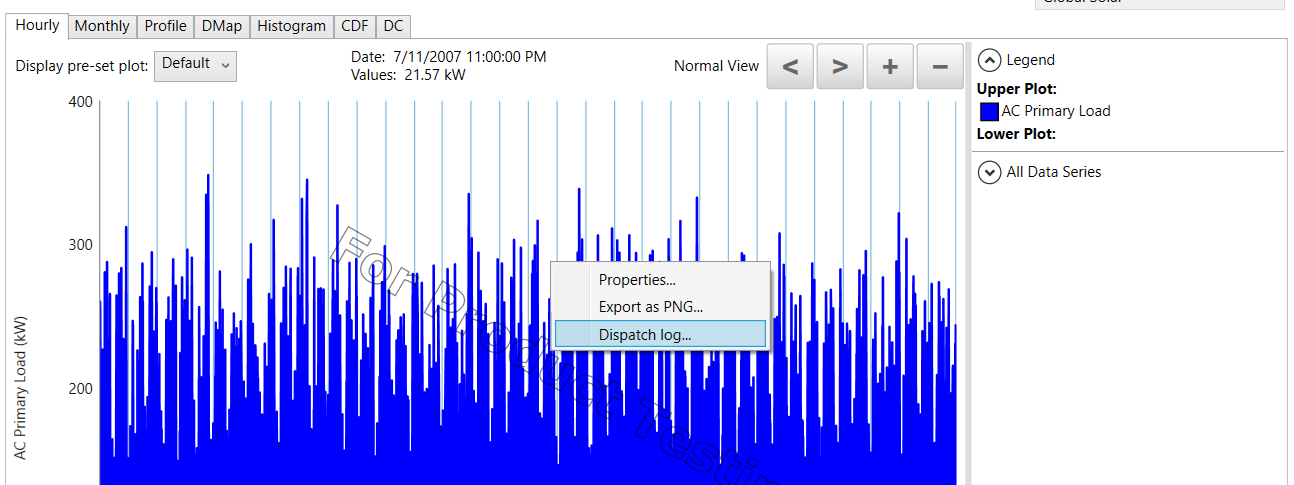
Step 3: A pop-up window will display the Dispatch Log for that time step. Use the arrow keys on top to go back or forward a time step.
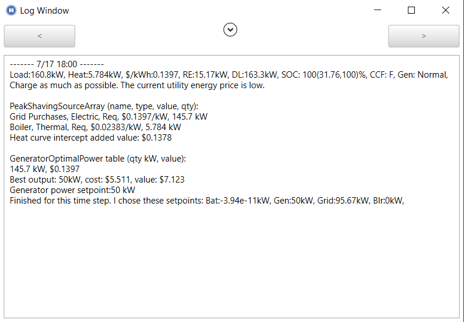
Export Dispatch Log
Step 1: In the Simulation Results window, click on Other and then Dispatch Log as shown below;
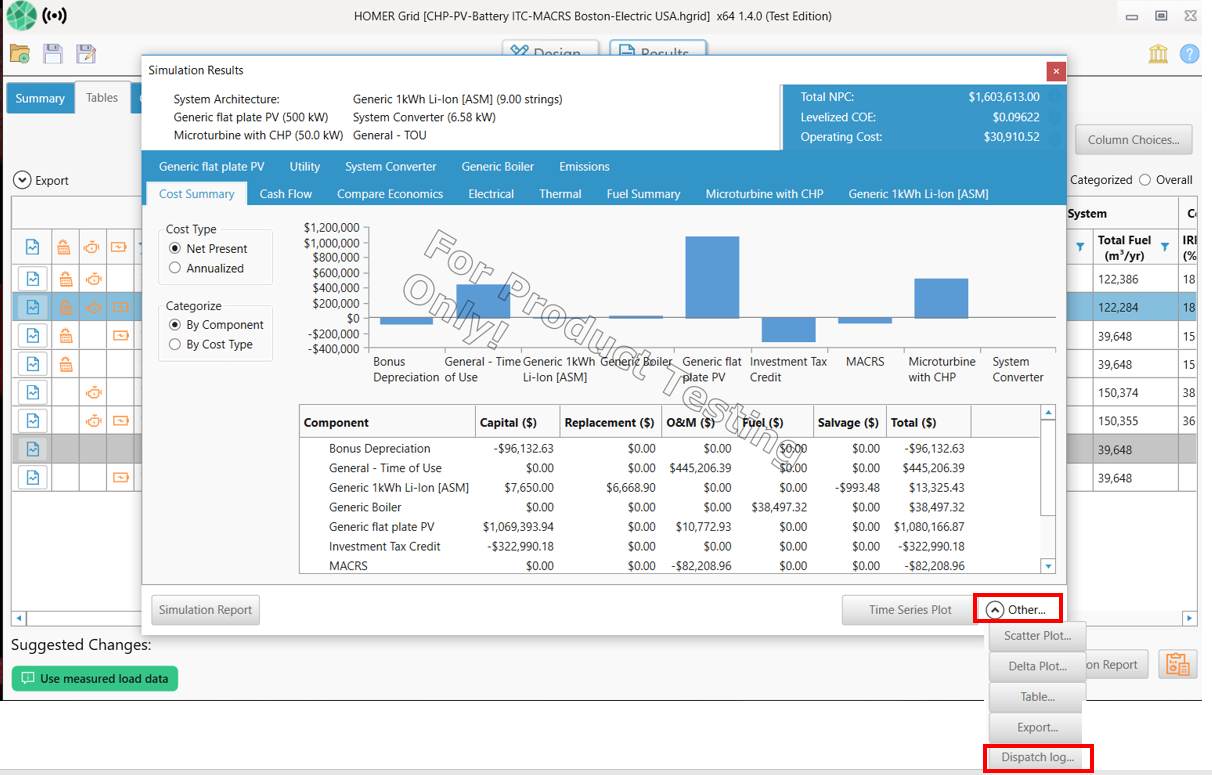
Step 2: Save as a txt file, and view it using a text editor. Below is a screen shot of a dispatch log export.
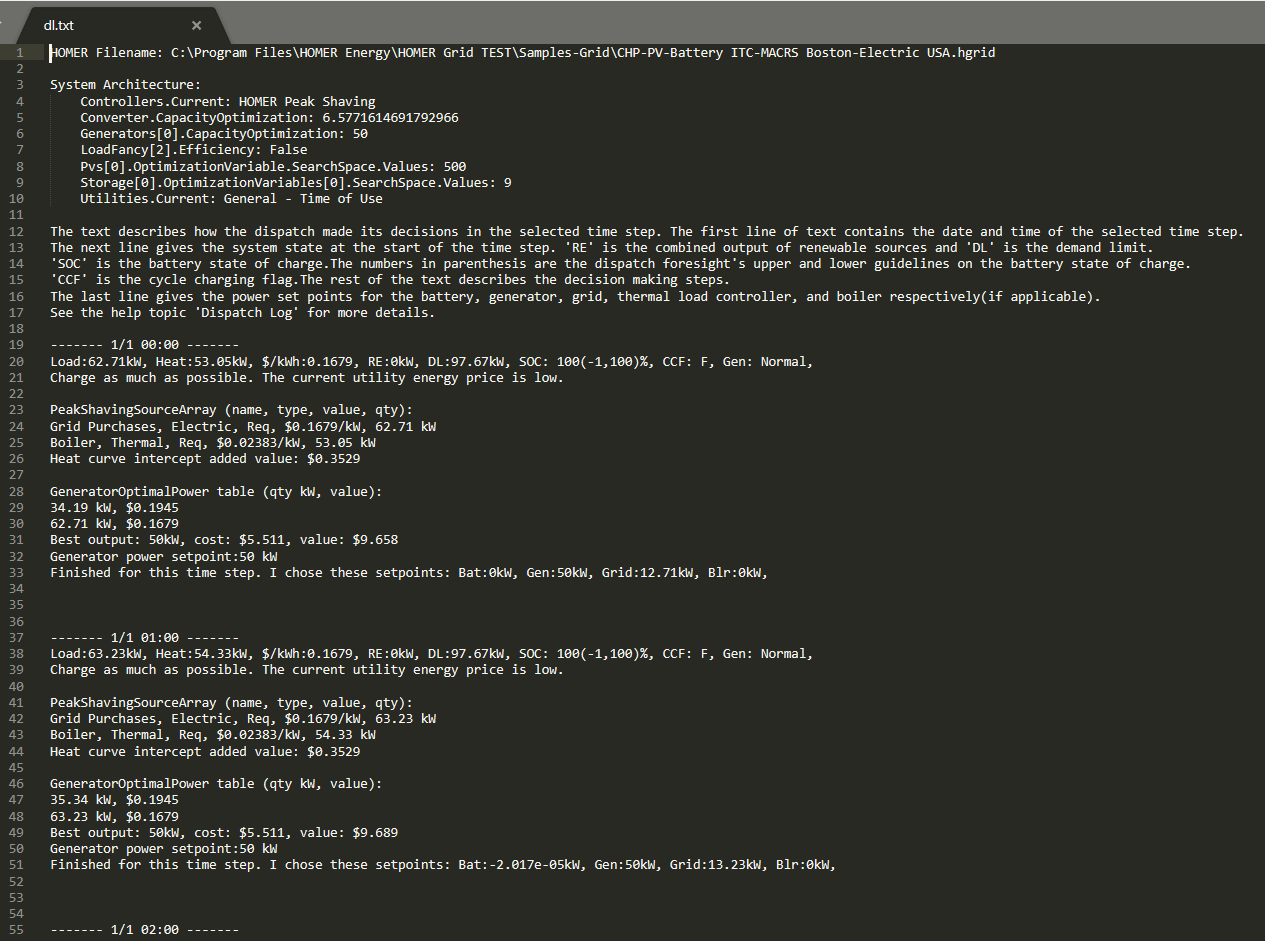
This gives information about dispatch decisions in every time step.
How to read the dispatch log
(1) The first line of text contains the date and time of the selected time step.
Example: ------- 8/17 13:00 -------
(2) The second line gives the system state at the start of the time step.
▪'RE' is the combined output of renewable sources
▪'DL' is the demand limit.
▪'SOC' is the battery state of charge. The numbers in parenthesis are the dispatch foresight's upper and lower guidelines on the battery state of charge.
▪'CCF' is the cycle charging flag.
Example: Load:244.7kW, $/kWh:0.3091, RE:493.4kW, DL:221.9kW, SOC: 70.9(35,78.86)%, CCF: F
The above line can be read as, the load at the start of the time step is 244.7 kW. The grid purchase price is 0.3091 $/kWh. The total combined output from renewable sources is 493.4 kW. The demand limit for this time step is 221.9 kW i.e., the grid purchases for this time step is capped at 221.9 kW. The current battery state of charge is 70.9 %, it can discharge to a minimum of 35% or charge up to a maximum of 78.86% in this time step. The cycle charging flag is off, which means that the battery does not have to reach a 100% state of charge once the charging has begun.
(3) The rest of the text describes the decision-making steps. It is a series of checks that the dispatch does before it makes its final decision. It also provides justifications to why a particular decision was taken.
Example: Charge or discharge if absolutely necessary. The grid price isn't high enough to warrant serving load from the battery and isn't low enough to charge the battery from the grid.
Charge with excess only.
The above text can be interpreted as the HOMER Grid dispatch concluded that the battery should be charged with only excess energy, and should be used only if absolutely necessary
(4) The last line gives the power set points for the battery, generator, grid, thermal load controller, and boiler respectively (if applicable).
Example: Finished for this time step. The dispatch chose these setpoints: Bat:-21.76kW, Grid:91.82kW
The above line can be interpreted as the final decision at the end of this time step is to buy 91.82 kW from the grid and to discharge the battery power by 21.76 kW.
See also
How HOMER Calculates Demand Charge and HOMER Energy Bills Savings
