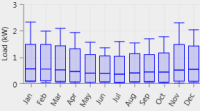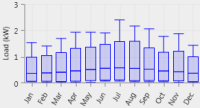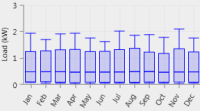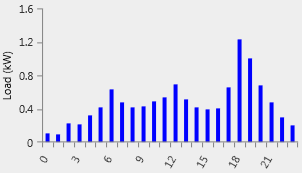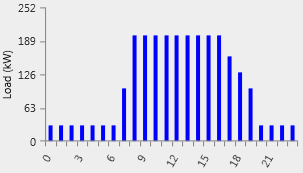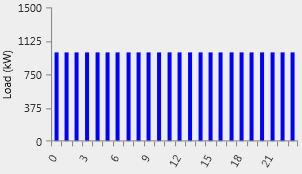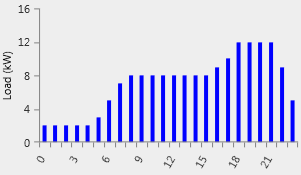HOMER Grid 1.10

![]()
Measured load data is seldom available, so users often synthesize load data by specifying typical daily load profiles and adding in some randomness. This process produces one year of hourly load data. Creating a synthetic load from a profile is a quick way to generate a load that can be relatively realistic. On the Electric and Thermal Set Up page, select an option for Peak Month. If you want the load to have a cyclic annual variation, choose January or July as the peak month. Choosing "None" yields an annual profile that is uniform except for random variation.
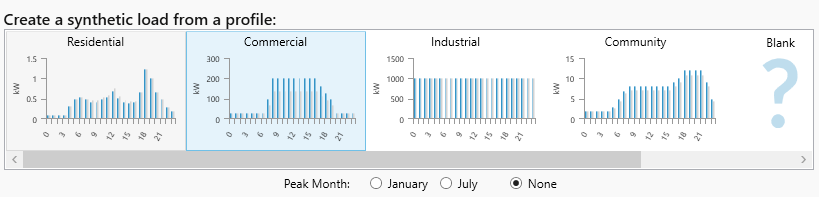
Peak Month: January
|
Peak Month: July
|
Peak Month: None
|
Choose a Profile from the drop-down menu: Residential, Commercial, Industrial, Community, and Blank. Blank is an empty template.
Residential
|
Commercial
|
Industrial
|
Community
|
These load templates have different default overall magnitudes: 11.35, 2,620, 24,000, and 170 kWh/day, respectively. You can easily scale the average load of any of them to fit your application by changing the value for "Scaled Annual Average (kWh/day)".